Appearance
Universal Integrations, Third-Party Apps, and Built-in Integrations
Mation offers a wide array of universal integrations, third-party apps, and built-in integrations.
INFO
Our universal integrations and built-in integrations work immediately out of the box, whereas the third-party apps require individual configuration to function with Mation.
Universal integrations
Universal integrations shipped with Mation provide often used powerful services to make your digital life easier. Our universal integrations work out of the box and don't need to communicate with any other external services to run.
HTTP requests and webhooks enable seamless communication and integration between disparate software systems. They act as universal connectors, allowing applications to interact in real-time over the internet regardless of the platforms or programming languages involved.
TIP
You may integrate any third-party app using webhooks.
Forms used in an automated workflow are powerful tools that collect information from users and seamlessly trigger processes based on their input. Our built-in forms are fully integrated into the workflow system, meaning every submission can automatically start or advance a task without manual intervention. Our forms are designed to balance ease of use with flexible, robust functionality.
WARNING
You do need a technical background to be able to use universal integrations.
List of universal integrations
HTTP Request
An HTTP (Hypertext Transfer Protocol) request is a message sent by a client to a server to initiate an action on the web. When you type a URL into your web browser, the browser creates an HTTP request and sends it to the server that hosts the website you're trying to access. The server then processes the request and sends back a response, which might be the webpage you want to view, an error message, or something else.
Components of an HTTP request:
- Request Line: This includes the HTTP method, the resource path, and the HTTP version. For example,
GET /index.html HTTP/1.1. - Request Headers: These are key-value pairs that provide additional information about the request, such as the type of browser (user agent) making the request, accepted response formats (Accept headers), and other metadata.
- Blank Line: A separator between headers and the body of the request, indicating that the headers section is finished.
- Request Body: This is not present in all requests but is used when a client sends data to the server (like in a POST request), including form data, file uploads, etc.
HTTP methods:
There are several different HTTP methods, each indicating a different type of action or operation that the client wants the server to take:
- GET: Requests data from the specified resource.
- POST: Submits data to be processed to a specified resource.
- PUT: Updates the specified resource with the data provided.
- DELETE: Deletes the specified resource.
- HEAD: Requests the headers that would be returned if the HEAD request's corresponding GET request was made.
- OPTIONS: Asks for the communication options available for the target resource.
- PATCH: Applies partial modifications to a resource.
Each HTTP request corresponds to a single action, and the server sends back an HTTP response that includes a status code (like 200 for a successful request or 404 for a page not found), response headers, and usually a response body containing the requested resource or a message.
For further detailed information on HTTP requests click here.
Action:
Custom request: Makes a custom HTTP request by providing raw details.
Webhooks
A webhook is a method for an app to provide other applications with real-time information. A webhook delivers data to other applications as it happens, meaning you get data immediately. This is in contrast to typical APIs where you would need to poll for data very frequently in order to get it real-time. This makes webhooks much more efficient for both provider and consumer.
The term "webhook" is composed of "web," indicating that it is part of the World Wide Web, and "hook," which refers to the hooking up of two applications.
How a webhook works:
- Event: A webhook is triggered by an event in the source application, such as a new user registration or a product sale.
- HTTP POST Request: When the event occurs, the source application makes an HTTP POST request to a URL configured by the receiving application (the webhook URL). The POST request contains a payload in the form of a message or data associated with the event.
- Action: The receiving application, which has a listener set up at the webhook URL, processes the incoming data and takes an action predetermined by the developer. This could be anything from updating a database to sending a notification.
Webhooks are commonly used for:
- Notifications: Sending real-time alerts to other applications or services whenever certain events happen.
- Continuous Integration and Deployment: Triggering automatic build and deploy processes in response to code commits.
- Synchronization: Updating third-party services with information from the source application (e.g., syncing contact information between platforms).
- Event Responses: Executing workflows in one app in response to events in another app (e.g., a payment in a payment gateway triggering an invoice to be marked as paid in an accounting application).
Webhooks are a powerful tool for creating interconnected, automated workflows across different internet services and applications.
For further detailed information on Webhooks click here.
Trigger:
Catch raw webhook: Triggers when the webhook receives a request.
Forms
A form used in an automated workflow is a powerful tool that collects information from users and seamlessly triggers processes based on their input. Our built-in forms are fully integrated into the workflow system, meaning every submission can automatically start or advance a task without manual intervention. Its design balances ease of use with flexible, robust functionality.
Basics information about forms in Mation
- A form must be part of a flow to function properly.
- Submitting a form triggers a flow to perform a specific action.
- Forms can wait for a flow to complete before triggering the next action.
- There is an option to prefill values into form fields for convenience.
- Forms include security features, they cannot be accessed simply by copying the link and must be embedded within a flow.
Components and Field Types
The form supports a variety of field types to cover different data needs:
- String (default): A single-line text field for names, titles, or short input.
- Checkbox: Lets users select one or multiple options by checking boxes.
- Dropdown: Provides a compact list from which users select a single option.
- Multiline: A larger text area for longer answers, such as comments or descriptions.
- Date: Allows users to pick a specific date from a calendar interface.
- Time: Lets users specify a time value.
- Date & Time: Combines both date and time input in one field.
Field Options: Required and Readonly
Each field type includes two important checkbox options:
- Required: Marking a field as required ensures users cannot submit the form without providing that information. This helps maintain data completeness and accuracy.
- Readonly: This option makes the field visible but not editable, ideal for displaying information that shouldn’t be changed by users but still needs to be visible during the process.
Advanced Validation for String Fields
The String field type offers an additional Validation Format dropdown to help maintain data quality by checking input format. You can choose from preset validation options such as:
- Email: Ensures the input looks like a valid email address.
- URL: Checks if the input matches a web address format.
- Phone Number: Validates the input as a phone number.
- Number: Allows only numeric input.
- Letters and Numbers Only: Restricts input to alphanumeric characters.
- Custom Patterns (Regex): Enables advanced users to define their own validation rules using regular expressions.
- Leave it unvalidated if no specific format is required.
How It Works in Mation
When users fill out the form, the data they enter feeds directly into the automated workflow. For example, a form submission can start an approval process, trigger notifications, update records, or generate reports — all without manual steps. This integration accelerates business processes, reduces errors, and improves consistency.
Summary
This form is a flexible, user-friendly interface that collects and validates data efficiently. With various field types and validation options, it fits a wide range of scenarios, from simple surveys to complex task management. Its deep integration into automated workflows ensures data flows smoothly through your processes, making your operations faster and more reliable.
Create a form
Learn how to easily create a form.
Third-party apps
A third-party app is a software application created by a developer that is not the manufacturer of the device the app runs on or the owner of the website that offers it, in our case it is a software not developed by Mation.
Third-party developers greatly enrich our platform’s ecosystem by providing diverse applications that cater to a wide array of needs and preferences.
We have already included a wide array of third-party apps and are continuously working on further integrations. If you should be looking for a service not yet provided, please file an integration request using our GitHub issues.
TIP
Whenever you want to create a connection for an app, you may click the our documentation link in the information box to learn how to create a connection step by step for that specific app. The example image below illustrates how to consult our documentation while connecting the Typeform app.
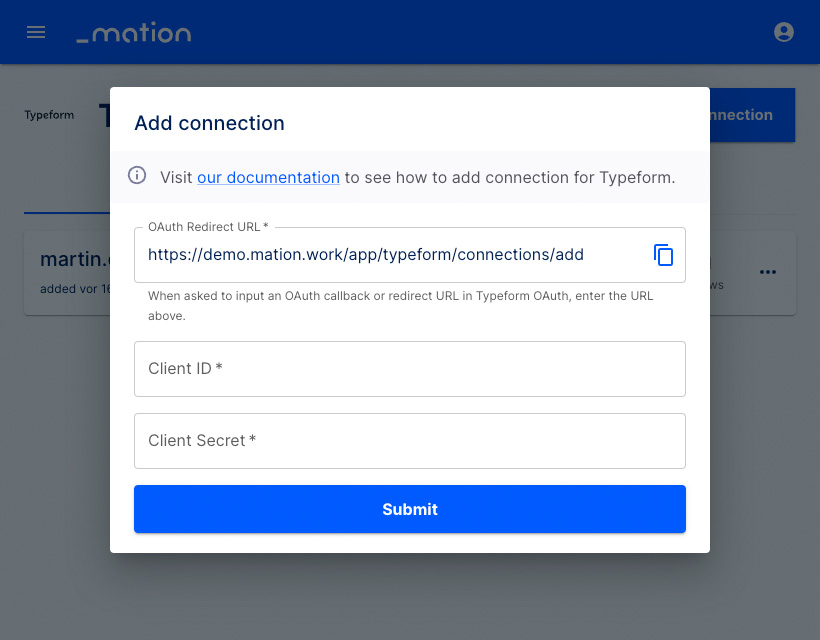
NOTE
You need to register an account first with each of the third-party apps you would like to connect with Mation.
Built-in integrations
Built-in apps shipped with Mation provide often used services to make your digital life easier. Our built-in integrations work out of the box and don't need to communicate with any other external services to run.
WARNING
You do need a technical background to be able to use built-in integrations.
List of built-in integrations
Code
Code provides a powerful environment to execute JavaScript directly within your workflows. You can run JavaScript to perform actions, allowing you to input data as key:value pairs using the Monaco Editor.
Actions:
- Input data: Input data as a key:value pair.
- Execute Javascript: Executes Javascript in the Monaco editor.
Cryptography
Cryptography is an app that allows you to perform cryptographic operations, such as calculating checksums to create signatures or HMACs. For example, it can be used to create JSON Web Tokens (JWT).
Actions:
- Create Signature: Creates a digital signature using the specified algorithm, secret key, and message.
- Create HMAC: Creates a Hash-based Message Authentication Code (HMAC) using the specified algorithm, secret key, and message.
Datastore
Datastore is a persistent key-value storage system that allows you to store and retrieve data. Currently you can use it within the scope of the flow, meaning you can store and retrieve data within the same flow.
INFO
Datastore is a built-in integration developed by Mation and should not be confused with the Google product of the same name.
Actions:
- Get value: Get a value from the persistent datastore.
- Set value: Set value to the persistent datastore.
Delay
The Delay app enables you to delay the execution of an action. There are no additional steps to use the Delay app. Its only purpose is to be used as an action which delays the execution of the next action by a specified amount of time.
Actions:
- Delay for: Delays the execution of the next action by a specified amount of time.
- Delay until: Delays the execution of the next action until a specified date.
Filter
The Filter app can be used as an action that filters a Flow based on given conditions.
Available conditions are:
- is equal
- is not equal
- is greater than
- is less than
- is greater than or equal
- is less than or equal
- contains
- does not contain
Action:
Continue if conditions match: Let an execution of a Flow continue if the conditions match.
Formatter
The Formatter app may be used as an action to format data from previous steps. The Formatter app offers the following options to format your data:
- Capitalize
- Convert HTML to Markdown
- Convert Markdown to HTML
- Use Default Value
- Extract Email Address
Action:
Transform text data.
RSS
RSS is an abbreviation for "Really Simple Syndication" or "Rich Site Summary." RSS is a type of web feed that allows users and applications to access updates to online content in a standardized, computer-readable format. For example these feeds can allow a user to keep track of many different websites in a single news aggregator.
An RSS document, which is called a "feed," "web feed," or "channel," includes full or summarized text, and metadata, like publishing date and author's name. RSS feeds also often provide a link to the full content.
The basic idea is that content providers publish a feed, and users subscribe to it, enabling them to receive updates automatically without having to manually check the website for new content. This is particularly useful for websites that are updated frequently, such as news sites, blogs, and other publishing platforms.
Key points about RSS:
- Subscription: Users subscribe to feeds using a feed reader or aggregator, which checks subscribed feeds regularly for new content, downloading any updates that it finds.
- Aggregation: RSS allows multiple feeds to be aggregated, so that you can read updates from all your subscribed feeds in one place.
- Automation: The process is largely automated for both publishers, who can set their websites to automatically generate RSS feeds of new content, and for users, who can receive updates from many sites without having to visit each one individually.
- Standardization: RSS feeds are published in a standard XML format that ensures compatibility across different feed readers and systems.
- Versions: There are several versions of RSS, with RSS 2.0 being the most common one.
- Content Syndication: RSS allows for easy syndication of content, meaning a website's content can be easily shared and published on other websites, which can help increase reach and visibility.
RSS feeds have been instrumental in the way users interact with content on the internet, although their popularity has been somewhat overshadowed by the rise of social media platforms and other content discovery methods. However, they remain a valuable tool for many users who appreciate the simplicity and control over the content they subscribe to.
For further detailed information on RSS click here.
Trigger:
New items in feed: Triggers on new RSS feed items.
Scheduler
Process schedulers are responsible for scheduling tasks in IT systems. They inform the processor about when a task should be completed and what resources are required for it. A distinction is made between preemptive and cooperative tasks.
Triggers:
- Every hour: Triggers every hour.
- Every day: Triggers every day.
- Every week: Triggers every week.
- Every month: Triggers every month.