Appearance
Strava
Strava is a social fitness network and mobile app used primarily for tracking cycling and running exercises using GPS data. It has become highly popular in the fitness community for its robust set of features that not only track activities but also enable social interaction and competition among athletes.
Key Features of Strava:
- Activity Tracking: Record runs, rides, swims, and over 30 other activities using GPS data.
- Segments: Compete on specific sections of a route and compare performance with others.
- Social Networking: Follow friends, give kudos, comment on activities, and share progress.
- Challenges: Participate in monthly or brand-sponsored challenges to stay motivated.
- Strava Summit: Premium subscription with advanced analytics, goal setting, and training tools.
- Safety Features: Includes LiveTrack and Beacon for real-time location sharing during activities.
- Compatibility: Syncs with most GPS watches, fitness trackers, and third-party apps.
- Strava Metro: Aggregated, anonymized data shared with city planners to improve infrastructure.
- Personal Records: Automatically tracks best efforts and notifies you of new personal achievements.
- Route Planning: Discover and create routes based on popularity, terrain, and distance.
- Strava Clubs: Join groups for local communities, teams, or brands to stay connected and compete.
- Strava Art: Use GPS tracking creatively to draw artwork during workouts.
- Heatmaps: Visualize the most popular paths and routes used by the Strava community.
- Training Logs and Analysis: Detailed logs and performance metrics to track fitness progress over time.
Further information
Read more detailed information on Strava here.
Action:
Create totals and statistics report: Creates a report with recent, year to date, and all time stats of your activities.
Connect with Strava:
INFO
Pop-up windows must be allowed for this browser session to enable the connection of this third-party app with Mation.
Log in to your Strava account.
Click this link to create an app on Strava API.
Fill in Application Name, Category, Club, Website, and Application Description, and check the checkbox.
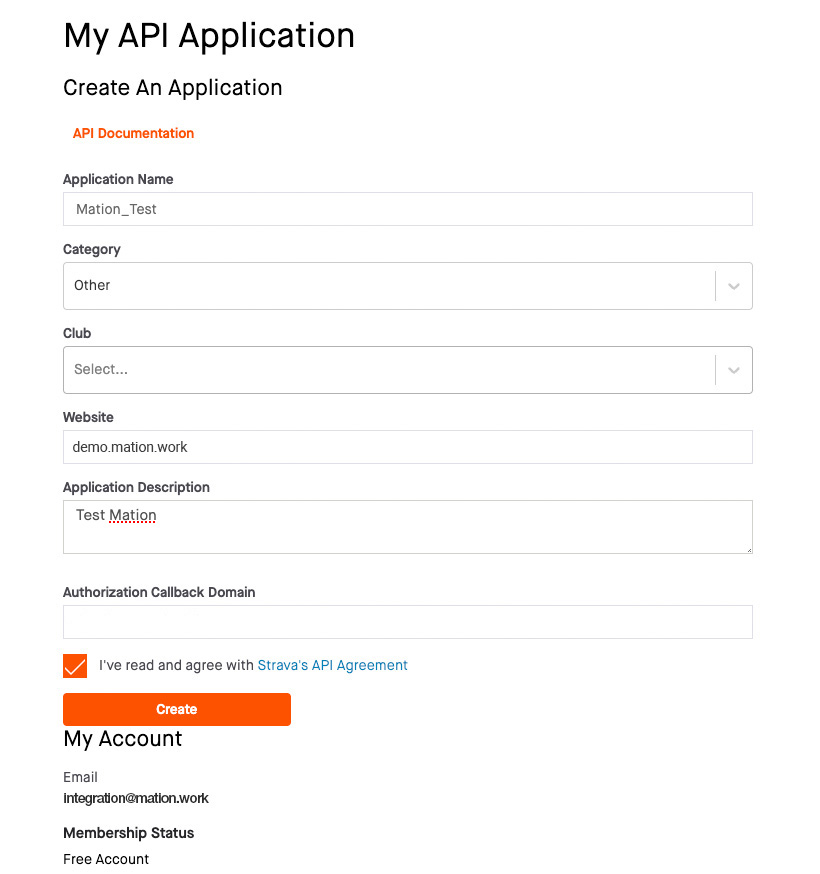
Go to Mation and navigate to Apps. Click the + Add Connection button. In the popup, select Strava from the list.
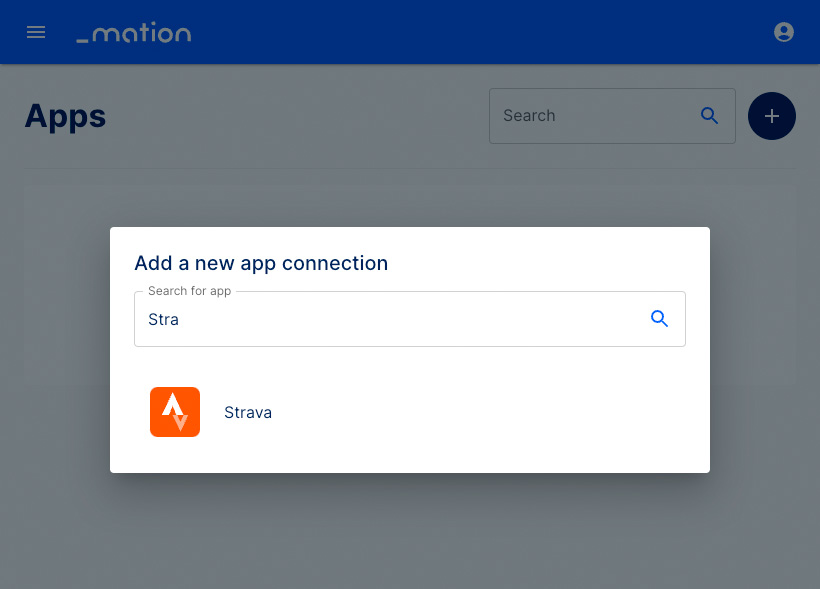
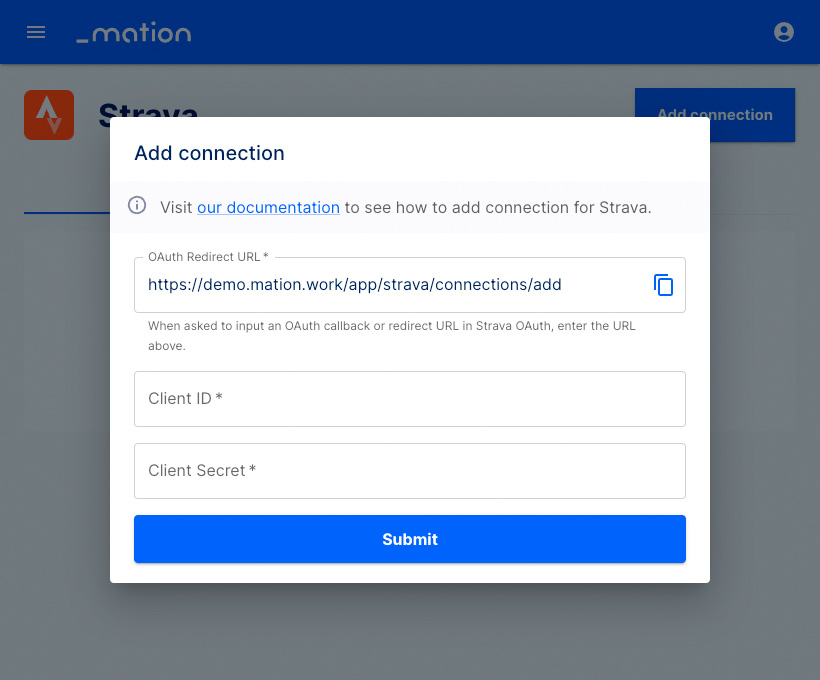
Copy the
OAuth Redirect URLfrom Mation and paste it into Authorization Callback Domain on Strava.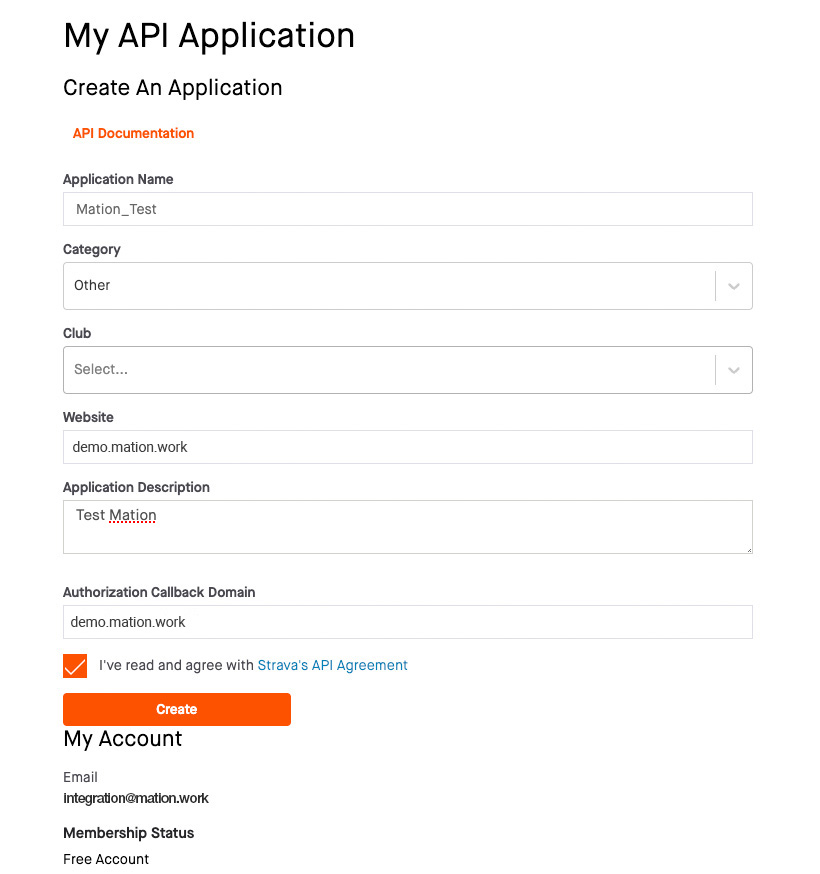
WARNING
In the Authorization Callback Domain field on Strava delete the
https://protocol and everything following the top-level domain. Strava only accepts the pure domain without slashes or paths.Check the I've read and agree with Strava's API Agreement checkbox.
Click the Create button.
Upload an App Icon (Minimum size 124 x 124 px, jpg).
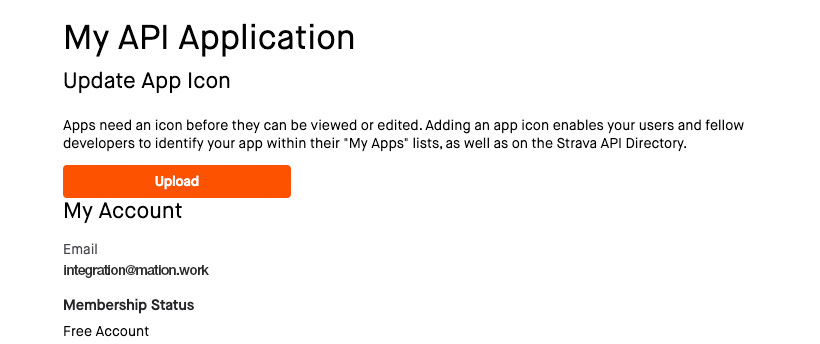
NOTE
You must upload an app icon, otherwesie the connection will not work!
In the Client Secret section click the Show button to see the Client Secret.
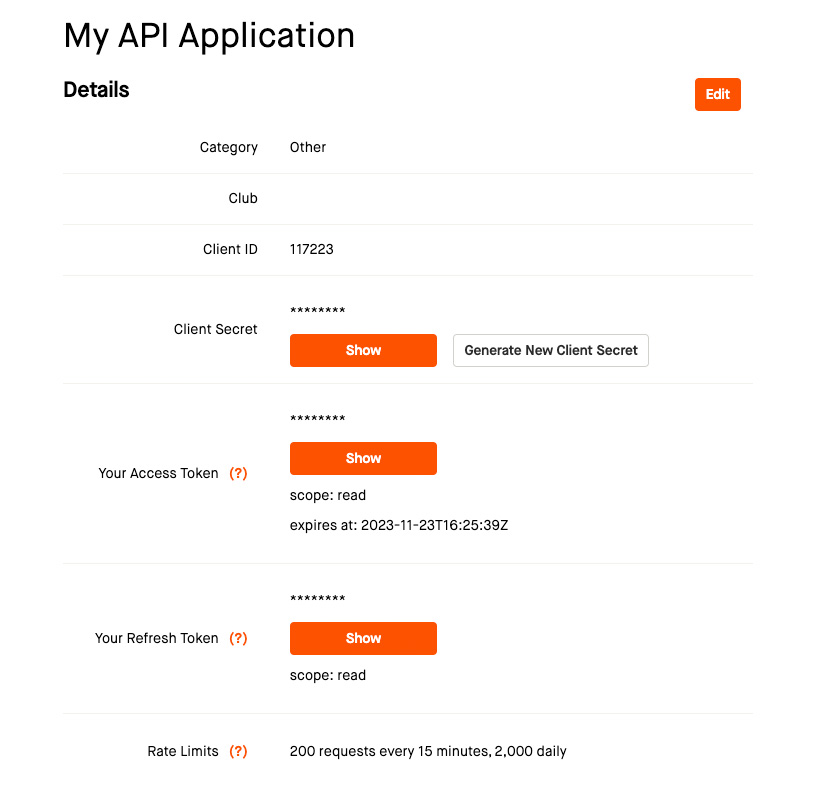
The Client Secret is visible now.
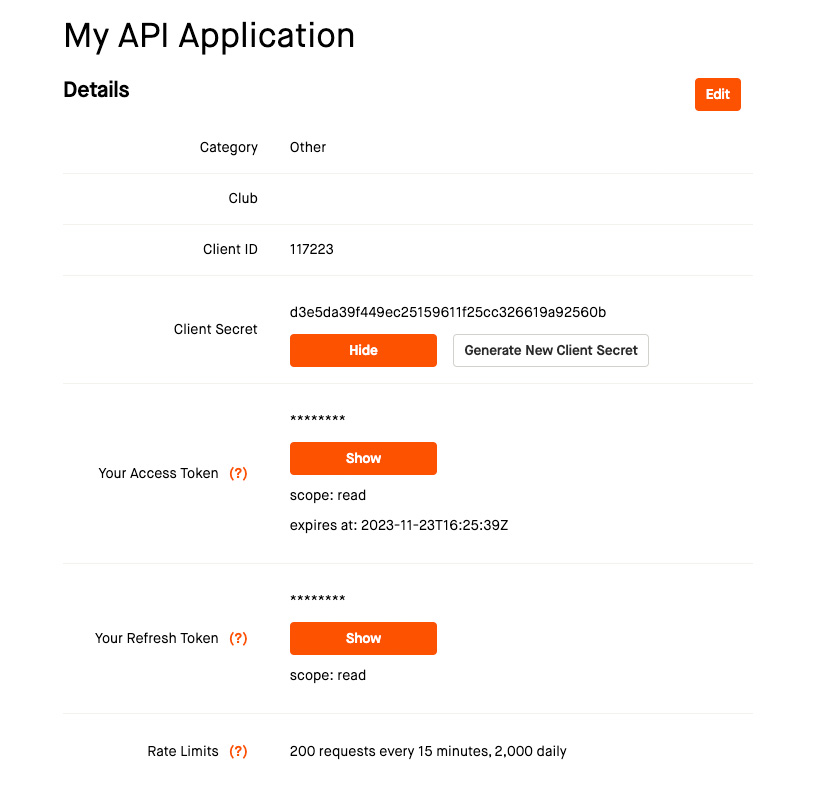
Copy the
Client IDfrom Strava and paste it into the Client ID field on Mation.Copy the
Client Secretfrom Strava and paste it into the Client Secret field on Mation.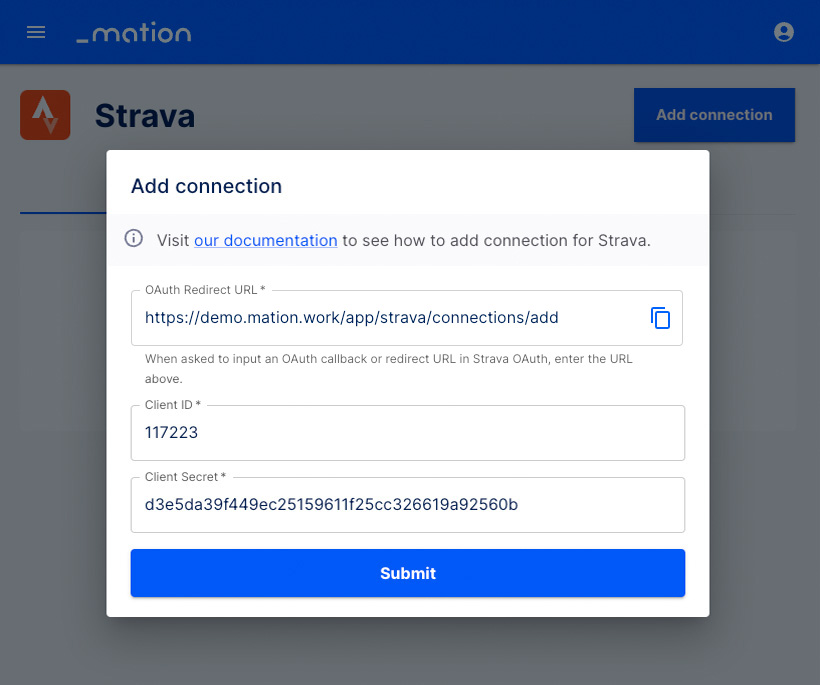
Click the Submit button.
A pop-up window appears. Click the Authorize button.
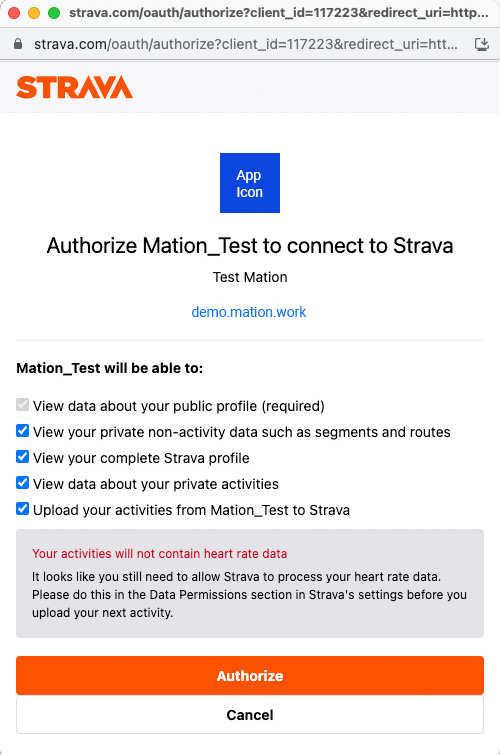
Your Strava connection is now established.
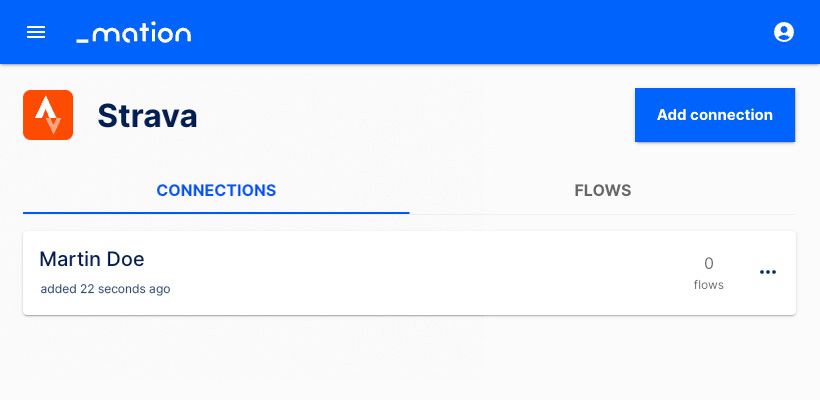
Start using your new Strava connection with Mation.