Appearance
Spotify
Spotify is a digital music service that gives you access to millions of songs, podcasts, and videos from artists all over the world. It's one of the most popular streaming services globally and has fundamentally altered the way people experience music by making it easily accessible online.
Key Features of Spotify:
- Streaming Model: On-demand access to millions of songs and audio tracks via internet streaming.
- Library: Save and organize favorite tracks, albums, and artists in a personal music library.
- Playlists: Create custom playlists or follow curated ones for different moods, genres, and occasions.
- Discovery and Recommendations: Personalized suggestions through features like Discover Weekly and Release Radar.
- Social Sharing: Share tracks and playlists with friends and view their listening activity.
- Cross-Platform Availability: Available on desktop, mobile, web, smart TVs, game consoles, and more.
- High Quality Audio: Offers multiple audio quality settings, including high-resolution streaming for Premium users.
- Offline Listening: Download music and podcasts to listen without an internet connection.
- Podcasts and Video: Access a wide selection of podcasts and exclusive video content within the app.
- Spotify Connect: Control playback on various devices seamlessly from any connected device.
- Artist Support: Tools for artists to track performance, grow audiences, and monetize their content.
- Music Releases and Exclusives: Early access to new releases and exclusive content from top artists.
- Integration: Works with services like Google Assistant, Alexa, Waze, Discord, and more.
- Spotify for Developers: Open APIs for building custom integrations and applications using Spotify’s data.
- Spotify Wrapped: Annual personalized report highlighting each user’s listening habits and top tracks.
Spotify has had a significant impact on the music industry, changing the way music is distributed and monetized. Its personalized features and user-friendly interface have made it a favorite among music lovers worldwide.
Further information
Read more detailed information on Spotify here.
Action:
Create playlist: Create a playlist on a user account.
Connect with Spotify:
INFO
Pop-up windows must be allowed for this browser session to enable the connection of this third-party app with Mation.
- Log in to your Spotify developer account.
- Click the Create app button.
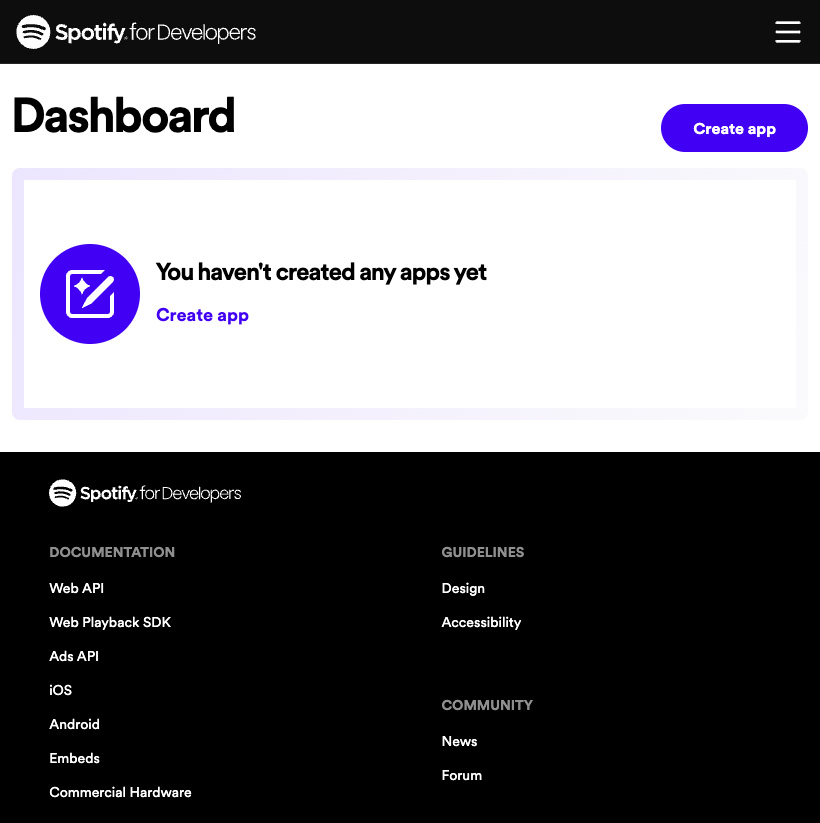
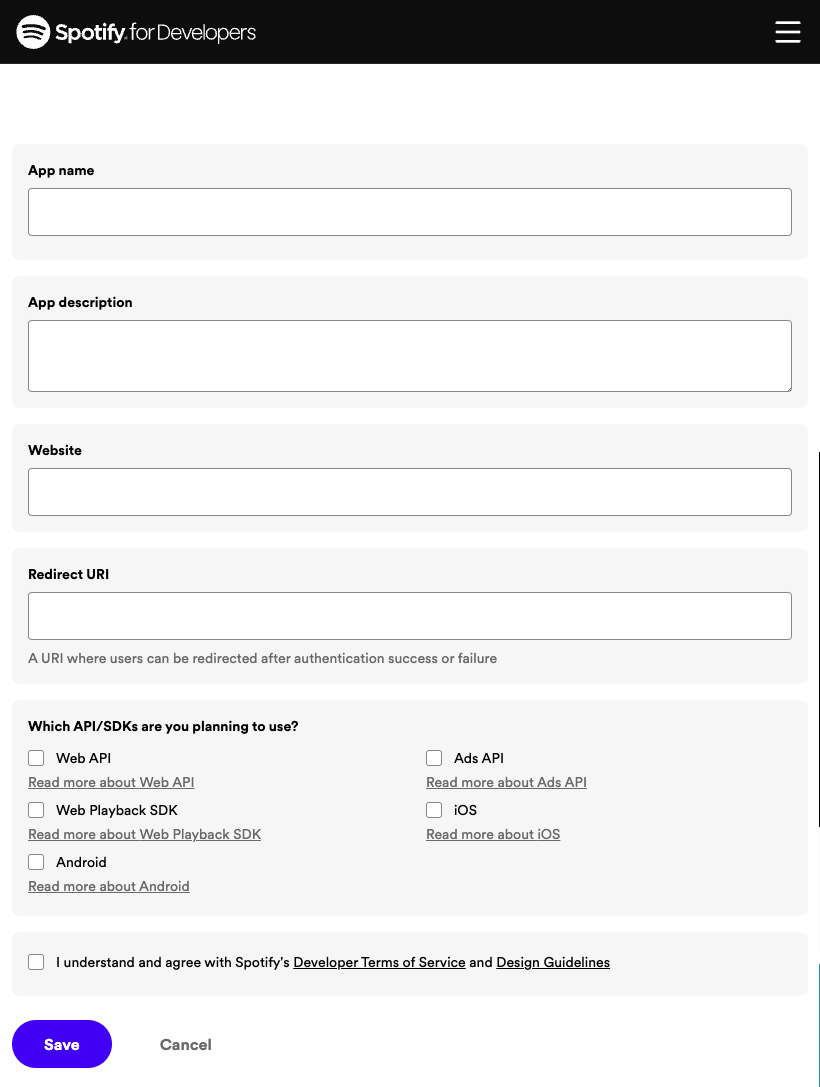
- Go to Mation and navigate to Apps. Click the + Add Connection button. In the popup, select Spotify from the list.
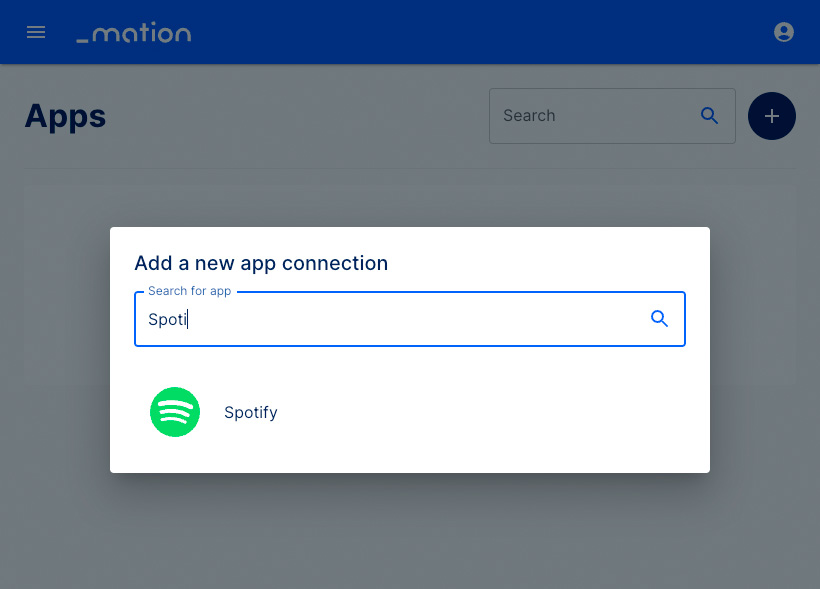
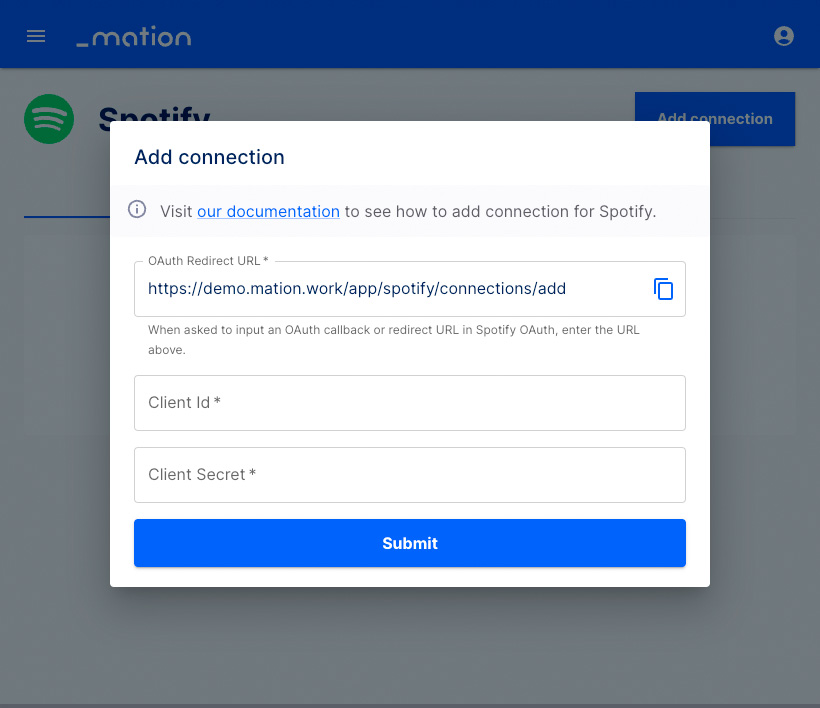
- Copy the
OAuth Redirect URLfrom Mation and paste it into the Redirect URI field on Spotify.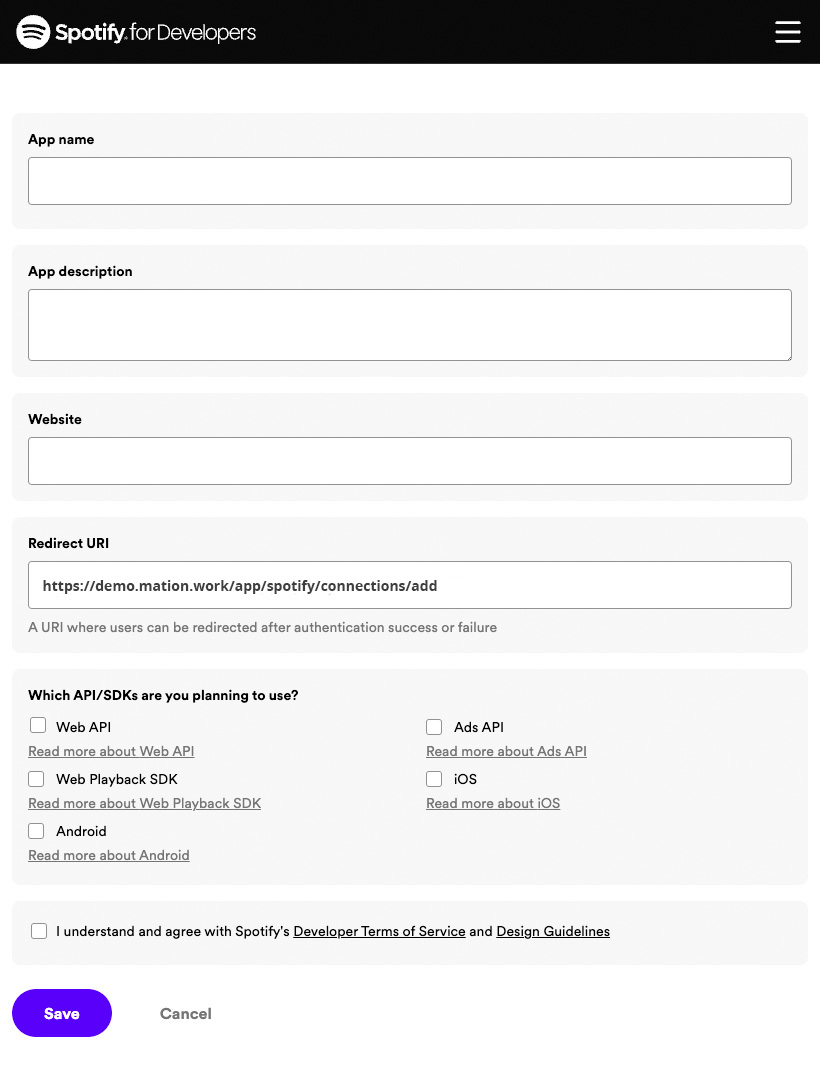
- Fill in the App name, App description, and Website fields and check one or more API checkboxes.
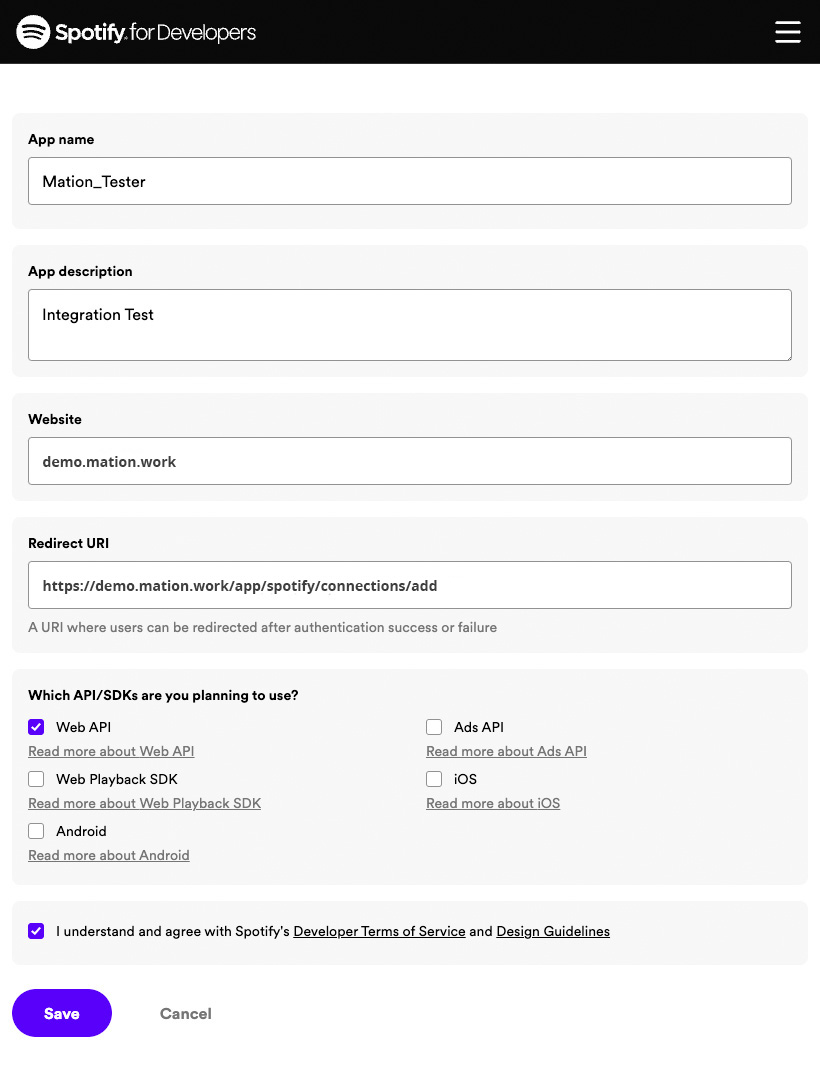
- Check the I understand and agree with Spotify's Developer Terms of Service and Design Guidelines checkbox.
- Click the Save button.
- Click the Settings button.
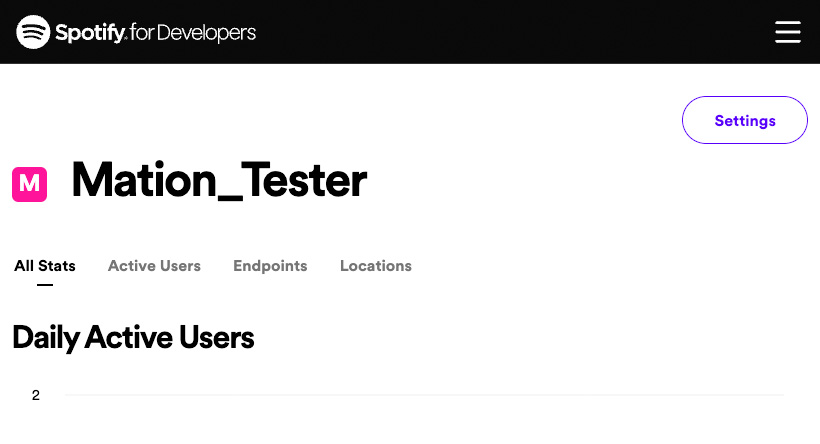
- Click the View Client Secret button to reveal the
Client secret.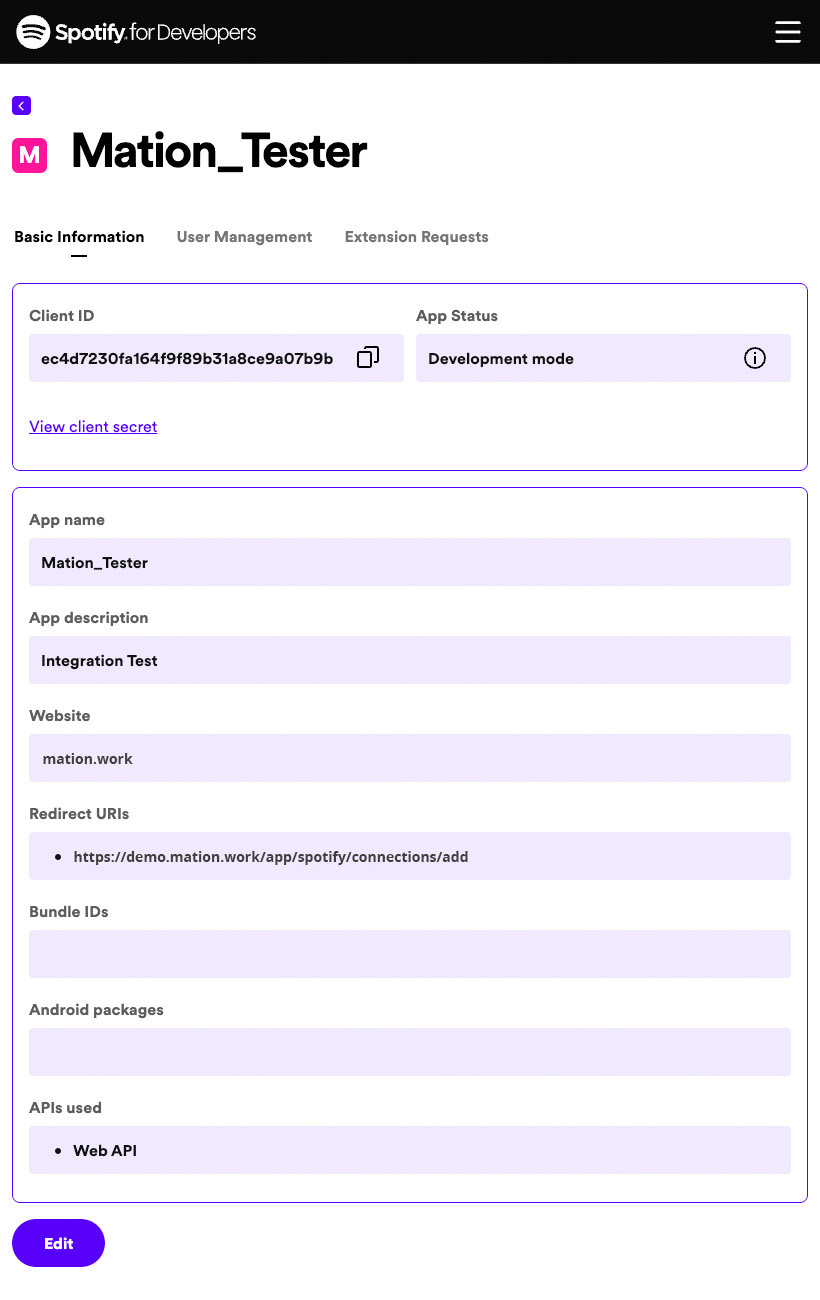
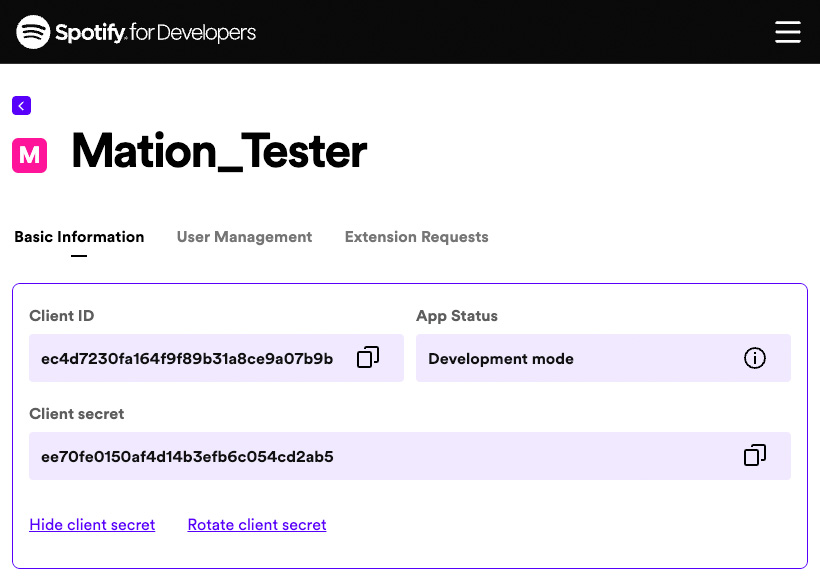
- Copy the
Client IDandClient Secretvalues. - Go to Mation and paste them into the Client Id and Client Secret fields, respectively.
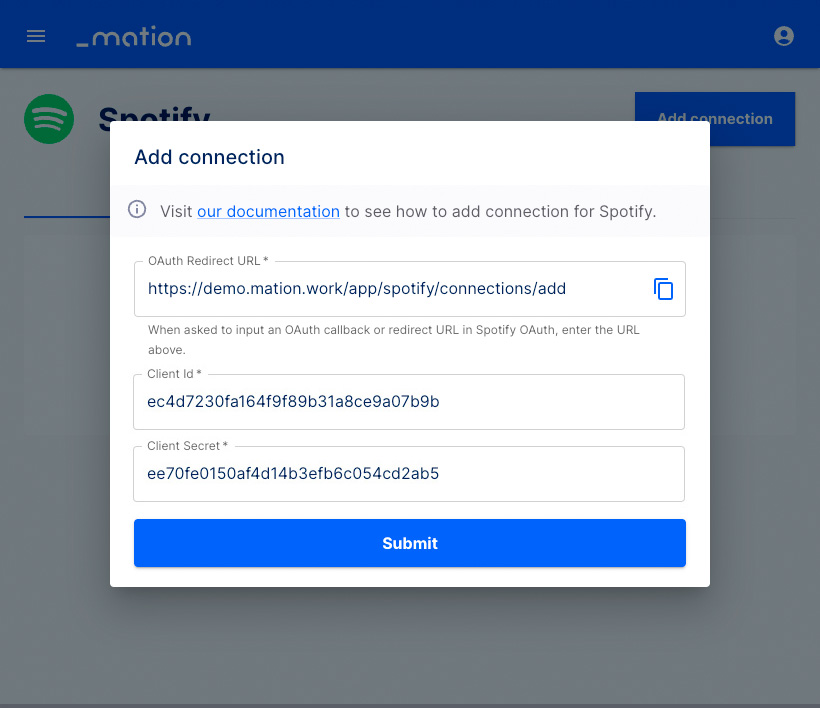
- Click the Submit button on Mation.
- A pop-up window appears. Scroll down to the bottom and click the I agree button.
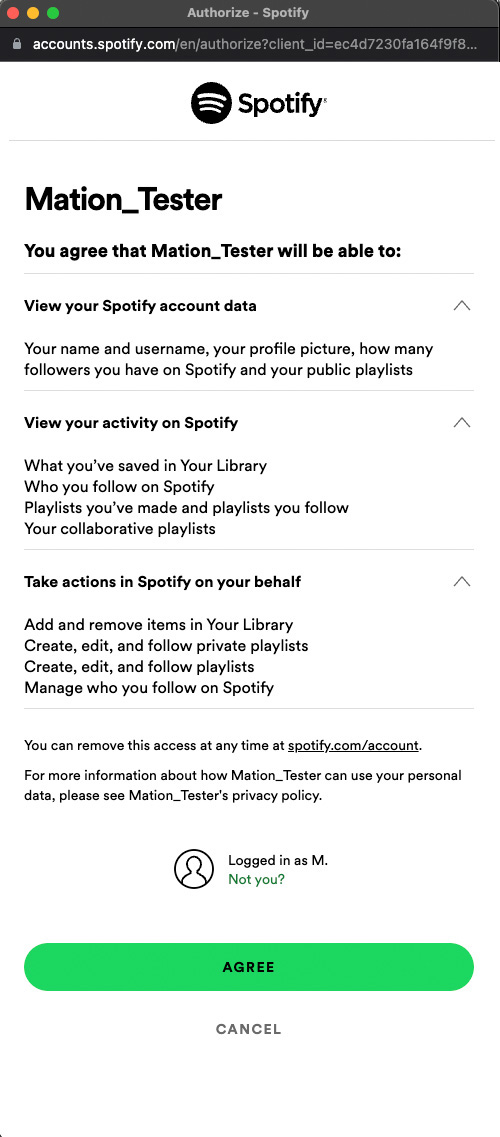
- Your Spotify connection is now established.
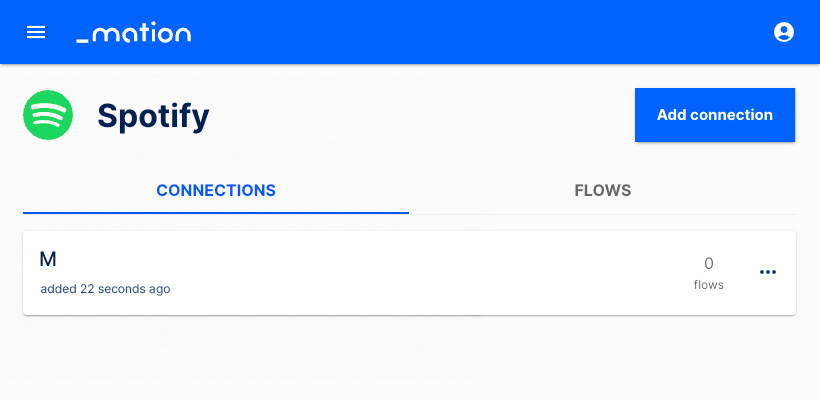
- Start using your new Spotify connection with Mation.