Appearance
PostgreSQL
PostgreSQL, often simply Postgres, is an open source object-relational database management system (RDBMS) known for its robustness, reliability, feature-richness, and standards compliance. As a database server, its primary function is to store data securely, supporting best practices, and to allow for retrieval at the request of other software applications, whether on the same host or running on another host across a network. It is a powerful and reliable database management system suitable for a wide range of applications, from small projects to enterprise-level systems.
Key Features of PostgreSQL:
- ACID Compliance: Ensures reliable transactions with atomicity, consistency, isolation, and durability.
- Advanced Data Types: Supports arrays, hstore, JSON/JSONB, XML, UUID, geometric types, and more.
- MVCC (Multi-Version Concurrency Control): Allows concurrent transactions without read locks for high performance.
- Rich Indexing: Includes B-tree, Hash, GiST, SP-GiST, GIN, and BRIN indexes for flexible query optimization.
- Extensible: Add custom data types, operators, functions, and even write your own extensions.
- Full-Text Search: Built-in capabilities for searching natural-language text efficiently.
- Internationalization: Supports collation, encoding, and locale-aware sorting and formatting.
- Programming Interfaces: Compatible with a wide range of languages including Python, Java, C/C++, Go, and more.
- Procedural Languages: Supports PL/pgSQL, PL/Python, PL/Perl, and others for server-side scripting.
- Foreign Data Wrappers: Access external databases (e.g. MySQL, MongoDB, CSV) as if they were local tables.
- Replication: Supports streaming replication, logical replication, and point-in-time recovery.
- Robustness: Designed for stability, data integrity, and crash safety across demanding workloads.
- Community Support: Backed by an active, global community contributing tools, documentation, and improvements.
- Cross Platform: Runs on all major operating systems including Linux, macOS, and Windows.
PostgreSQL is widely used in a variety of applications from small systems where robustness and data integrity are critical, to large applications with complex data workloads and high user concurrency requirements.
Further information
Read more detailed information on PostgreSQL here.
Actions:
- Insert: Create a new row in a table in specified schema.
- Update: Update rows found based on the given where clause entries.
- Delete: Delete rows found based on the given where clause entries.
- SQL query: Executes the given SQL statement.
Connect with PostgreSQL:
- Go to Mation and navigate to Apps. Click the + Add Connection button. In the popup, select PostgreSQL from the list.
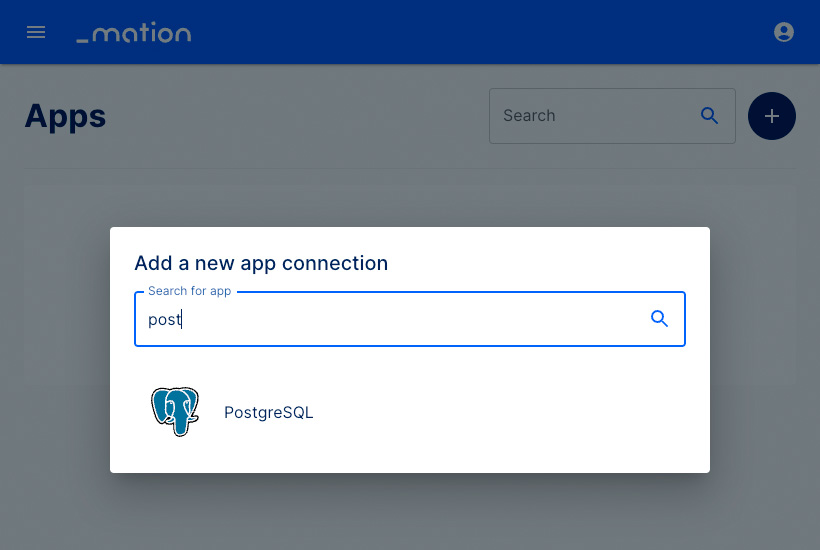
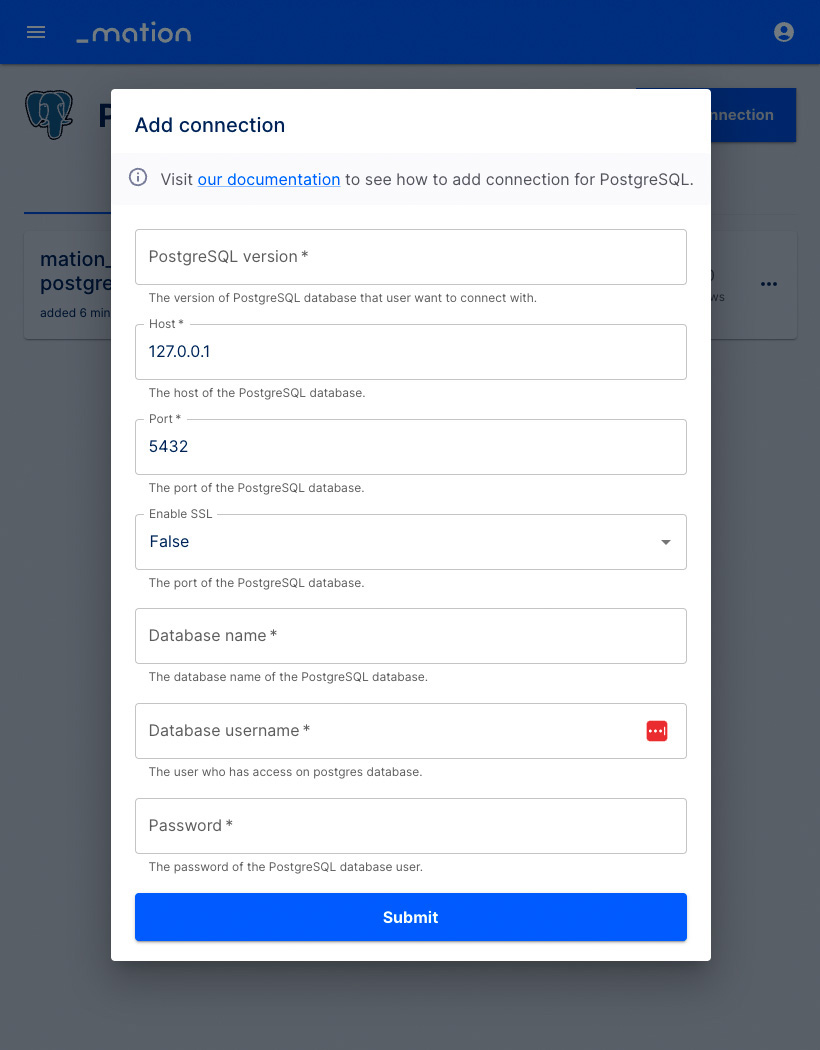
- Fill in the PostgreSQL version field with the version that you are using.
- Fill in the host address field with the Postgres
hostaddress (URL without protocol). - Fill in the port field with the Postgres
port. Unless a different port is configured, use the default value5432. - Select whether to use SSL or not.
- Fill in the database name field with the Postgres
database name. - Fill in the database username field with the Postgres
username. - Fill in the password field with the Postgres
password.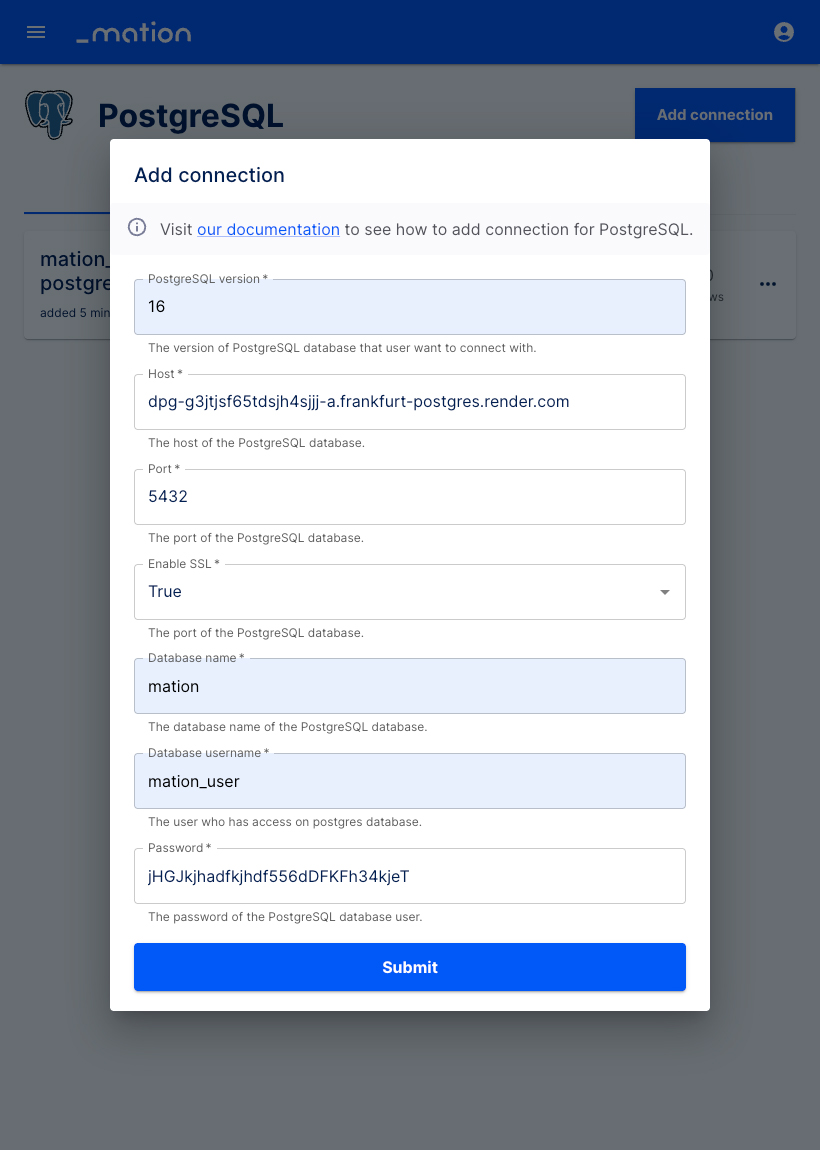
- Click the Submit button on Mation.
- Your PostgreSQL connection is now established.
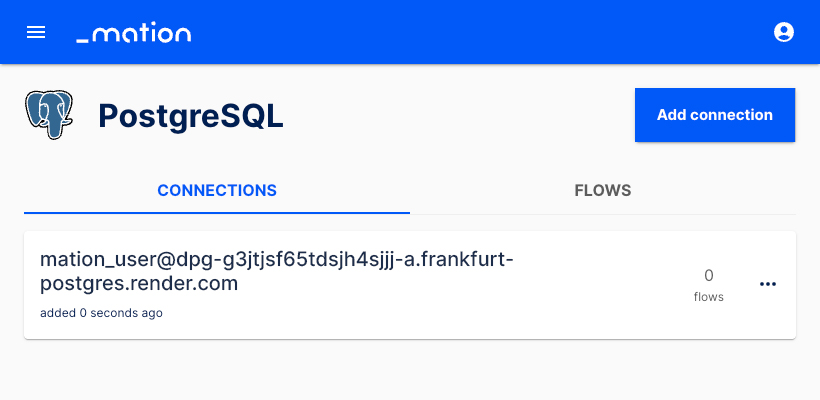
- Start using your new PostgreSQL connection with Mation.