Appearance
Remove.bg
Remove.bg is a software tool designed to automatically remove backgrounds from images. It uses advanced artificial intelligence algorithms to accurately distinguish between the foreground subject and the background, making it easy to isolate subjects from images without manual editing. This tool is particularly useful for designers, photographers, and marketers who need to quickly create images with transparent or different backgrounds.
Key features of Remove.bg:
- AI-Powered Background Removal: Uses advanced AI algorithms for precise background removal.
- High Precision and Detail: Accurately handles images with complex details and edges.
- Speed: Quickly processes images, saving time compared to manual editing.
- Batch Processing: Processes multiple images simultaneously.
- Integrations with Design Software: Offers plugins for popular tools like Photoshop.
- Accessibility: User-friendly web interface for easy access and use.
- API for Developers: Provides an API to integrate background removal into custom workflows.
- Multiple Output Formats: Supports various image formats for export.
- Customizable Backgrounds: Allows adding custom backgrounds or making them transparent.
- Quality Retention: Maintains high image quality after background removal.
Further information
Read more detailed information on Remove.bg here.
Connect with Remove.bg:
- Log in to your remove.bg account.
- Create a new API Key here and click the + New API Key button.
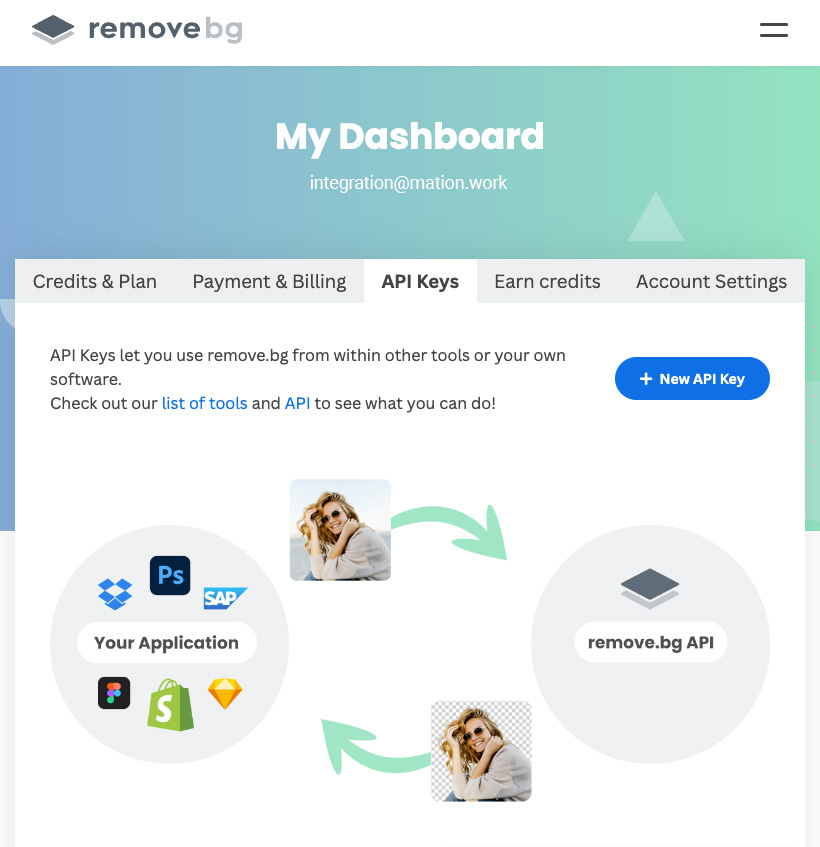
- Enter a Key label and click the Create API Key button.
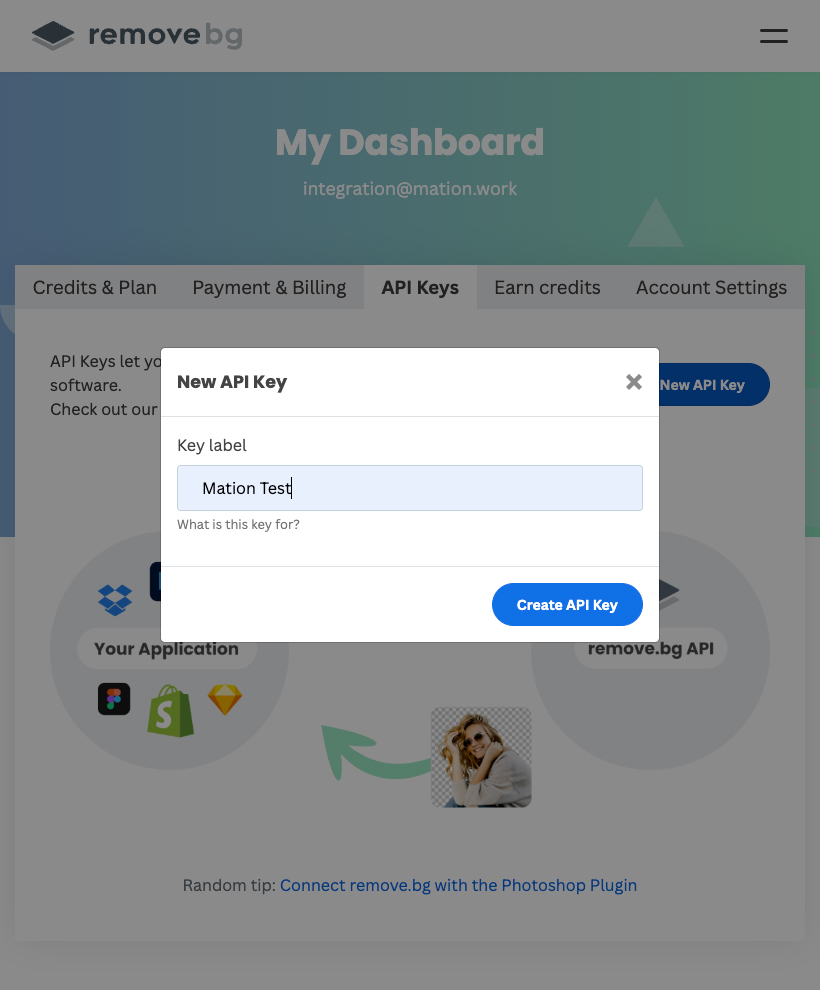
- Copy the
API Keyvalue and click the Save changes button.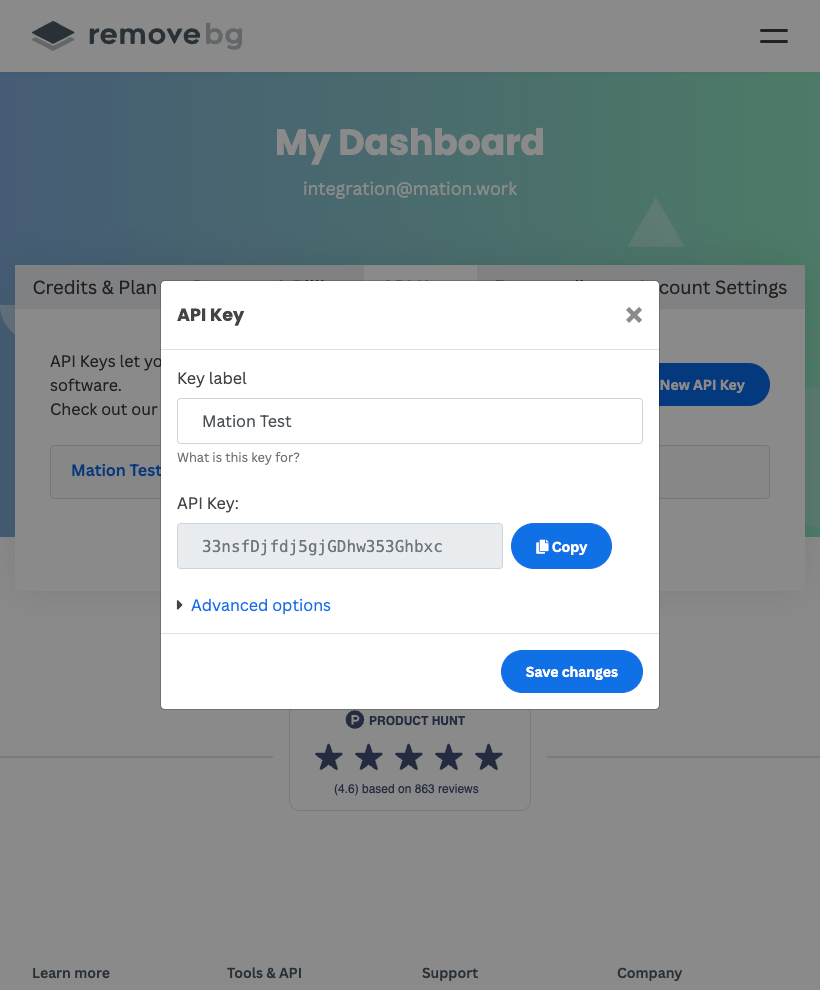
- Go to Mation and navigate to Apps. Click the + Add Connection button. In the popup, select Remove.bg from the list.
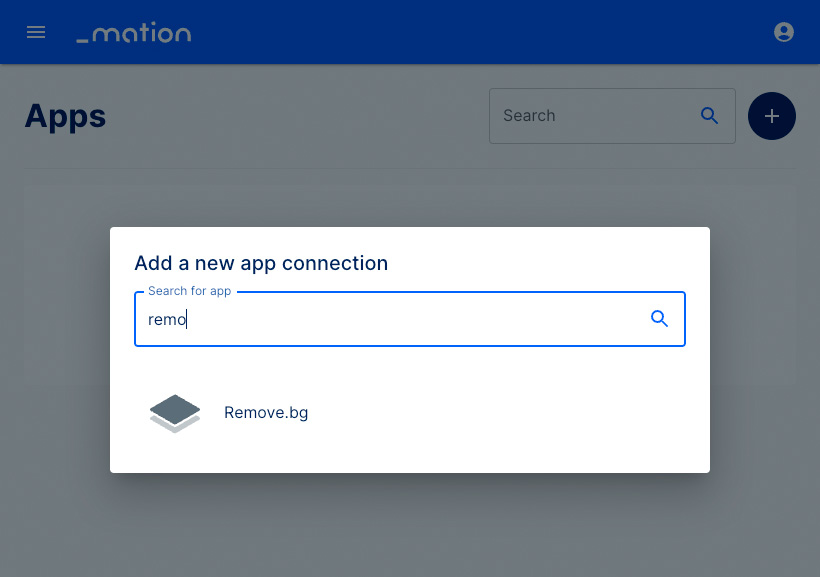
- Enter a Screen Name of your choice.
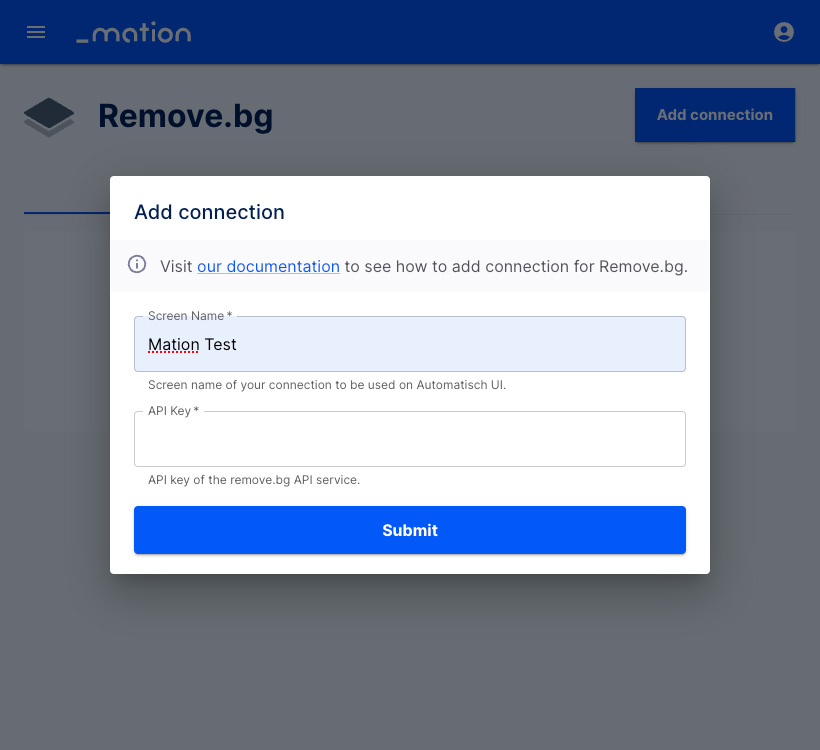
- Paste the
API Keyvalue into the API Key field on Mation.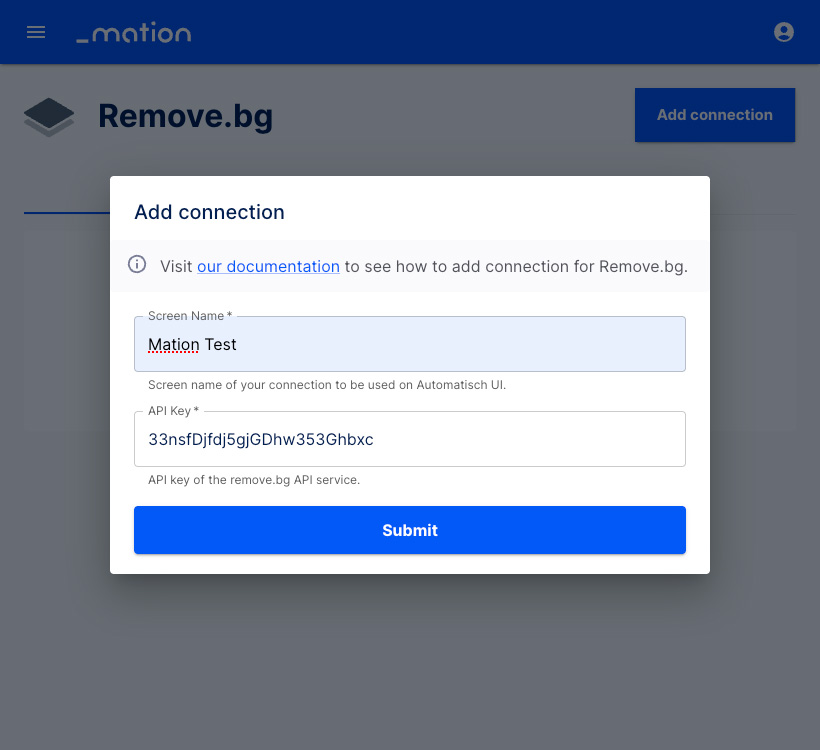
- Click the Submit button.
- Your Remove.bg connection is now established.
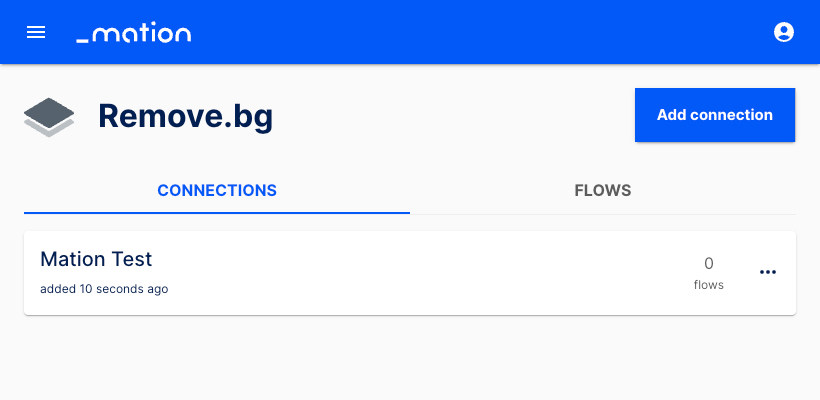
- Start using your new Remove.bg connection with Mation.