Appearance
Carbone
Carbone is a report generation tool that allows users to create dynamic documents using a template-based system. It uses JSON data to populate templates and then merges the data and template to produce documents such as PDFs, spreadsheets, and other formats. This software is designed to automate the document generation process, significantly reducing the time needed to produce customized reports and documents.
Key features of Carbone:
- JSON data to populate templates that are designed in office suite software.
- Dynamic Data Binding: Carbone can replace placeholders in documents with actual data, allowing for dynamic report generation.
- Multiple Operations: The software enables operations such as field replacement, data formatting, repeating document portions, looping through nested arrays, and conditional data display.
- Support for Various Formats: Carbone supports a wide range of input template formats such as XML, HTML, ODT, ODS, DOCX, XLSX, and more, as well as multiple output file formats including PDF, DOC, TXT, JPG, PNG, CSV, etc.
These features are designed to make it easy to integrate Carbone into existing systems and automate the report generation process.
Further information
Read more detailed information on Carbone here.
Action:
Add Template: Adds a template in XML/HTML format to your Carbone account.
Connect with Carbone:
- Log in to your Carbone account.
- Copy either
Test API keyorProduction API key.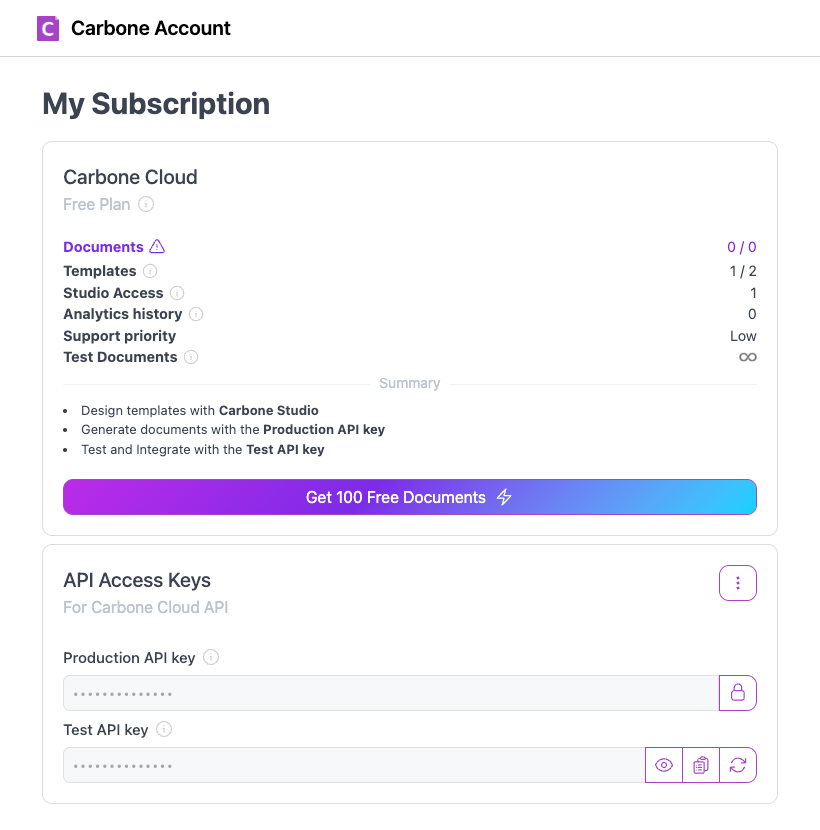
- Go to Mation and navigate to Apps. Click the + Add Connection button. In the popup, select Carbone from the list.
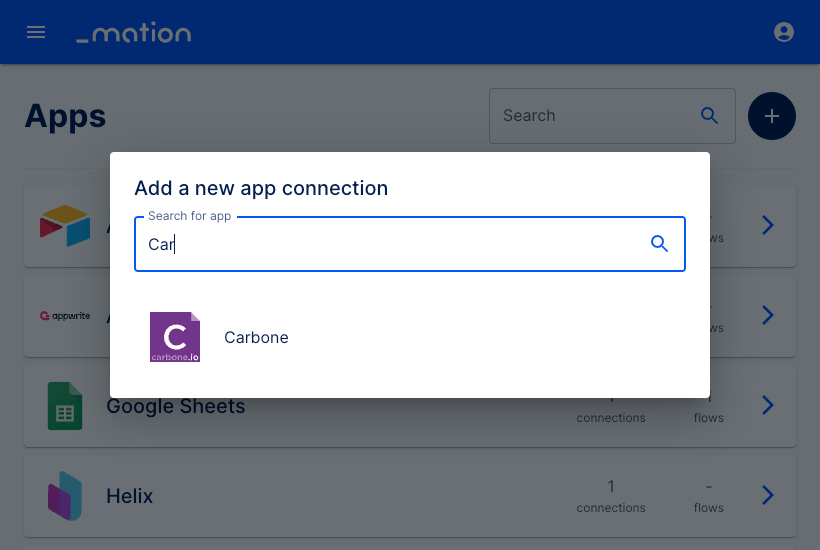
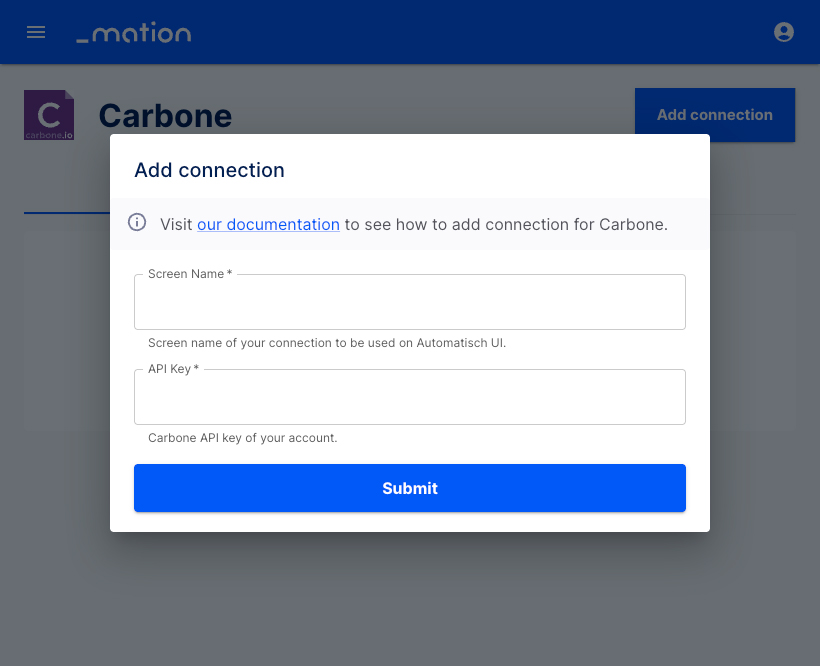
- Enter a Screen Name and paste the
API Keyyou copied earlier into the API Key field.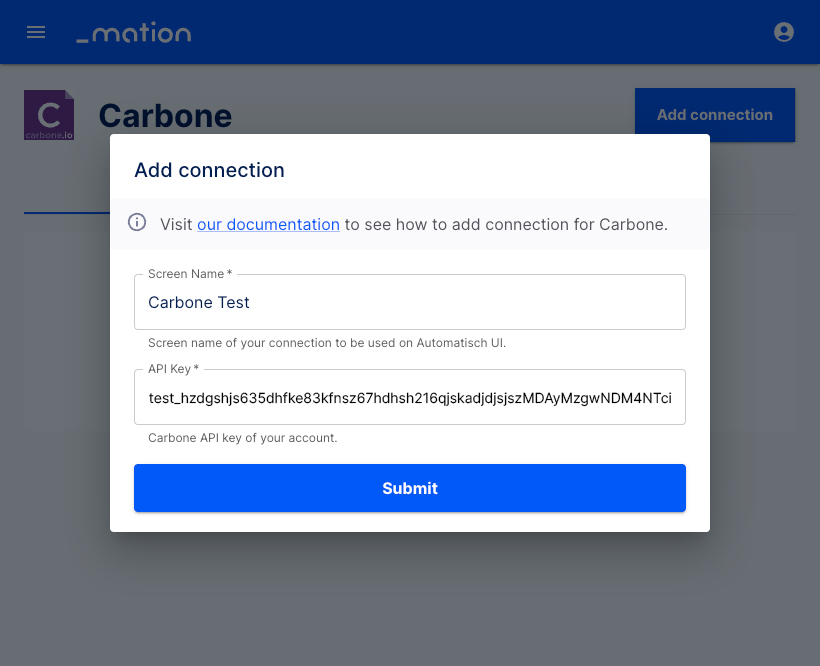
- Click the Submit button.
- The connection with Carbone is now established.
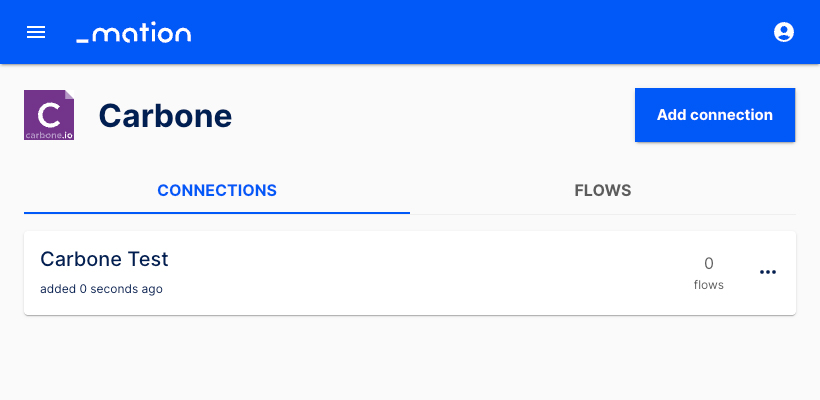
- Start using your new Carbone connection with Mation.