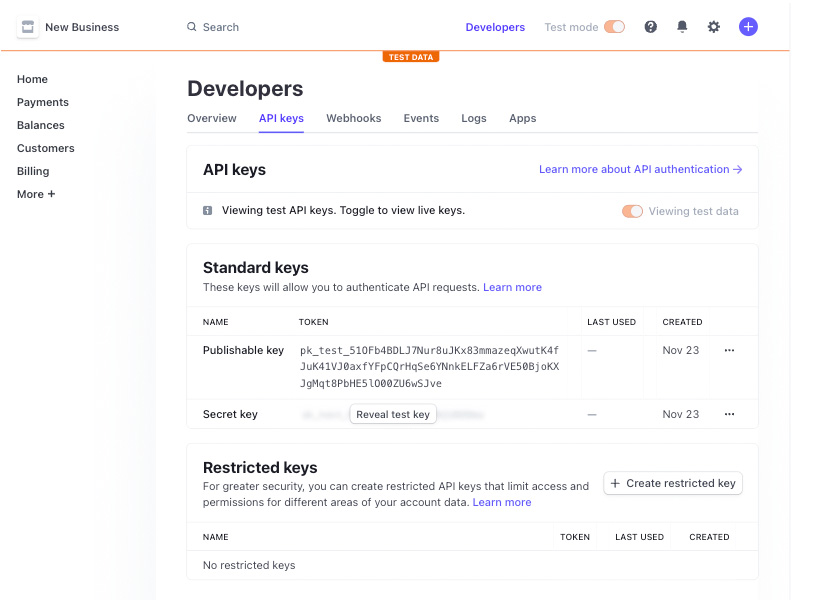Appearance
Stripe
Stripe provides a suite of software products and tools that are designed to enable businesses to accept and manage online payments.
Key Features of Stripe:
- Payment Processing: Accept online payments globally with support for cards, wallets, bank debits, and more.
- Billing: Manage subscriptions, invoicing, and recurring billing with built-in automation and analytics.
- Connect: Power multi-party payments for platforms and marketplaces with global compliance handled by Stripe.
- Atlas: Launch a U.S. business from anywhere with tools for incorporation, banking, and tax guidance.
- Radar: Advanced fraud prevention using machine learning trained on billions of transactions.
- Terminal: In-person payment solutions with pre-certified hardware and developer-friendly APIs.
Further information
Read more detailed information on Stripe here.
Triggers:
- New payouts: Triggers when stripe sent a payout to a third-party bank account or vice versa.
- New balance transactions: Triggers when a fund has been moved through your stripe account.
Connect with Stripe:
Log in to your Stripe account.
Click the Reveal test key button in the table row Secret key and copy the revealed
Secret key.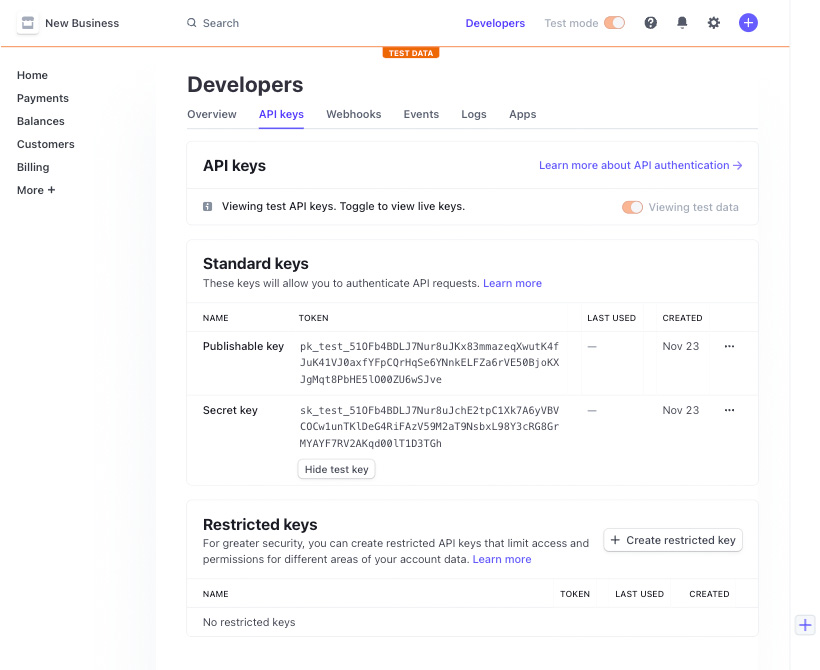
Go to Mation and navigate to Apps. Click the + Add Connection button. In the popup, select Stripe from the list.
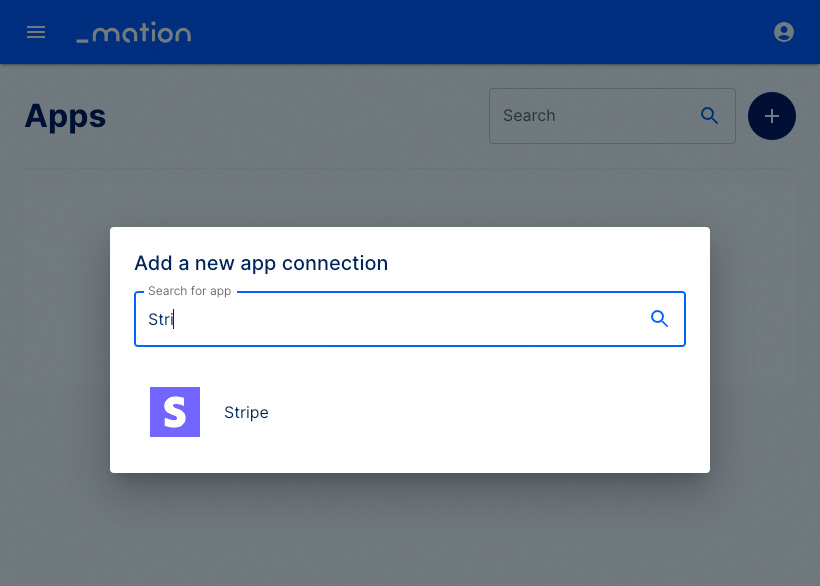
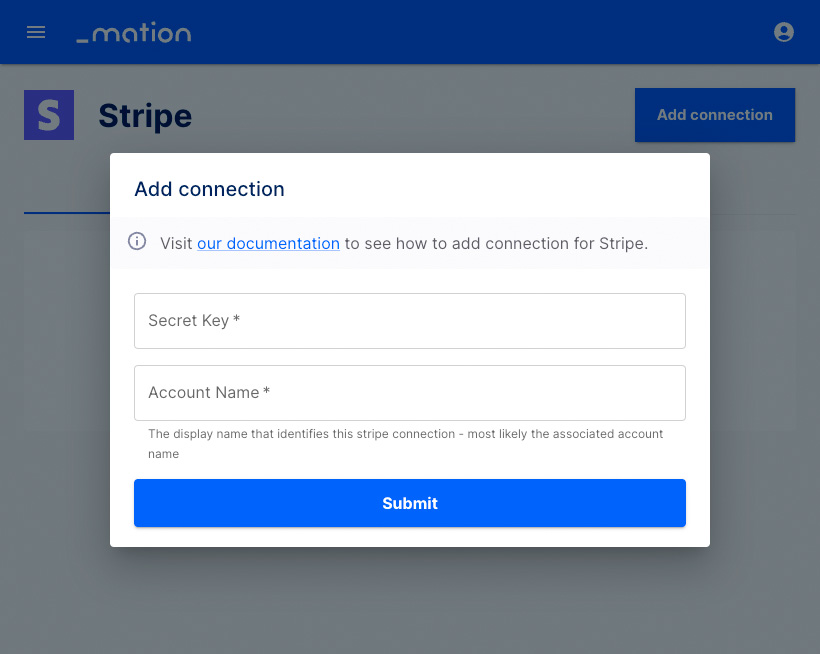
Paste the
Secret keyinto the Secret Key field in Mation and assign an Account name of your choice for the connection.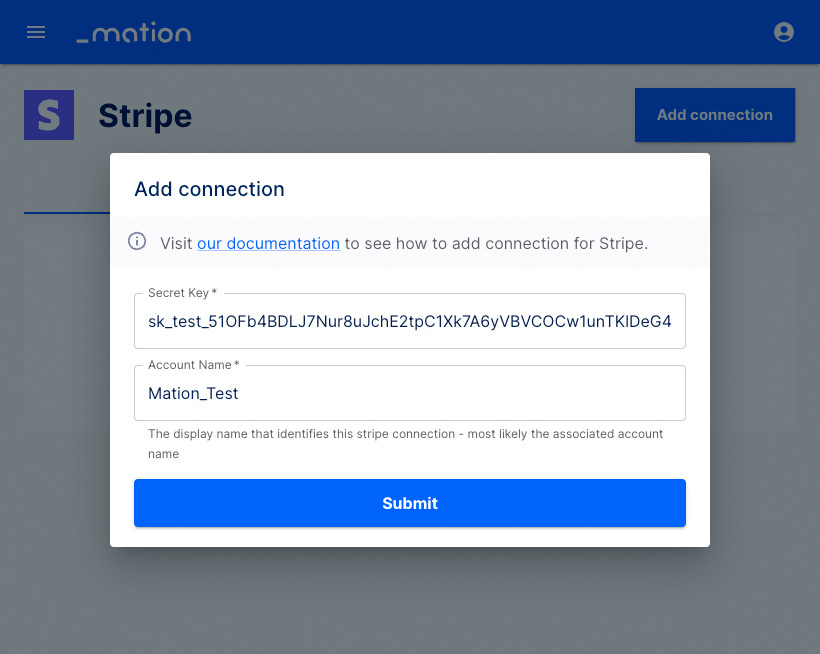
Click the Submit button.
Your Stripe connection is now established.
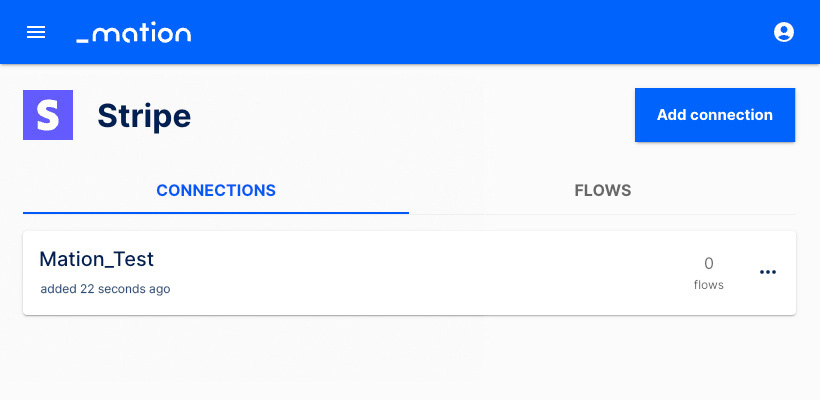
Start using your new Stripe connection with Mation.
INFO
You are free to use the Testing secret key instead of the productive secret key as well.