Appearance
Placetel
Placetel is a cloud-based telephony and communications solution designed for businesses. It offers a range of features including VoIP (Voice over Internet Protocol) services, virtual phone systems, and unified communications. Placetel's platform is often used for managing business phone systems, enabling video conferencing, and integrating with various CRM and business tools. It's known for its flexibility and scalability, making it suitable for small to medium-sized businesses as well as larger enterprises looking to streamline their communication infrastructure.
Key Features of Placetel:
- Cloud PBX: Manage your business telephony in the cloud with flexible, scalable VoIP solutions.
- Messaging and Meetings: Communicate via integrated chat, video calls, and online meetings for seamless collaboration.
- Call Center: Equip your team with professional call center tools including call queues, routing, and monitoring.
- Reports and Analysis: Gain insights with detailed call statistics, performance metrics, and usage reports.
- Clients and Devices: Use Placetel on desktop, mobile, or IP phones—compatible with a wide range of devices and platforms.
Further information
Read more detailed information on Placetel here.
Trigger:
Hungup call: Triggers when a call is hungup.
Connect with Placetel:
- Log in to your Placetel account.
- Go to the AppStore page on Placetel.
- Search for
Web APIand click the Book now button.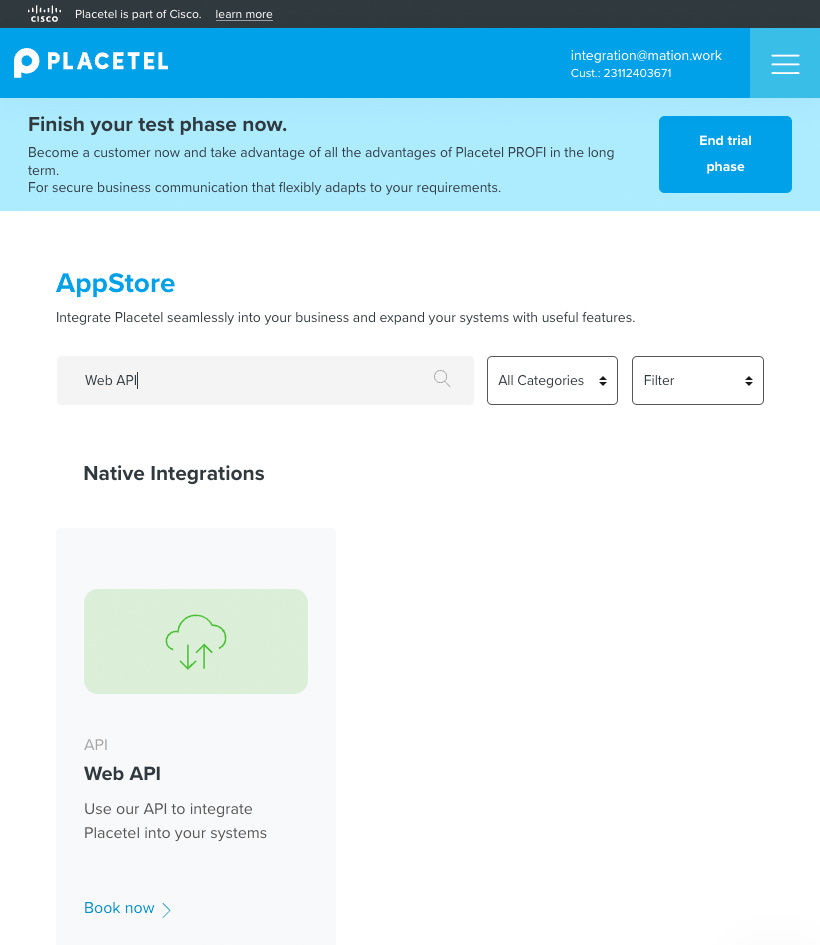
- Click the Create a new API token button.
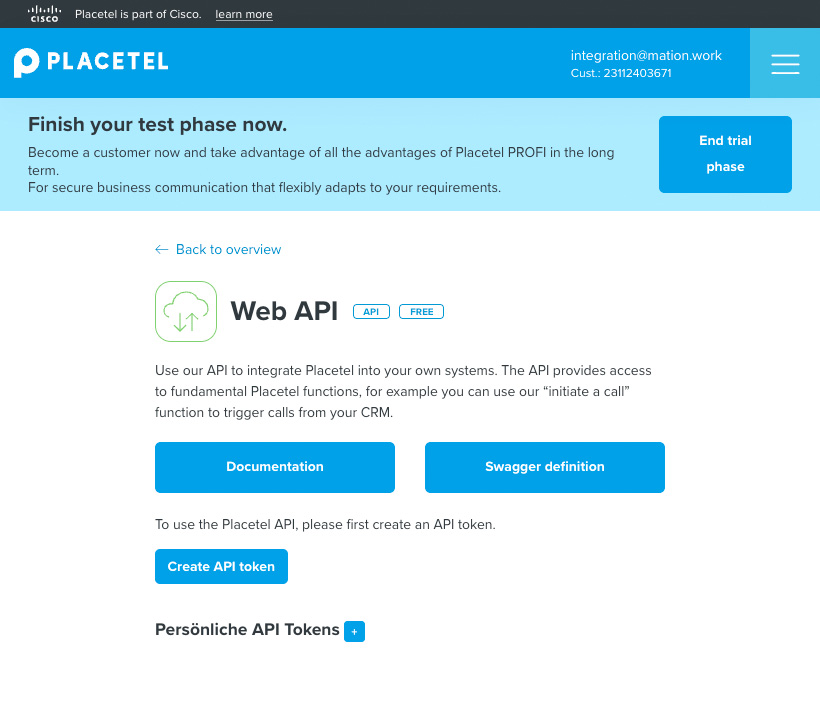
- Copy the
API token.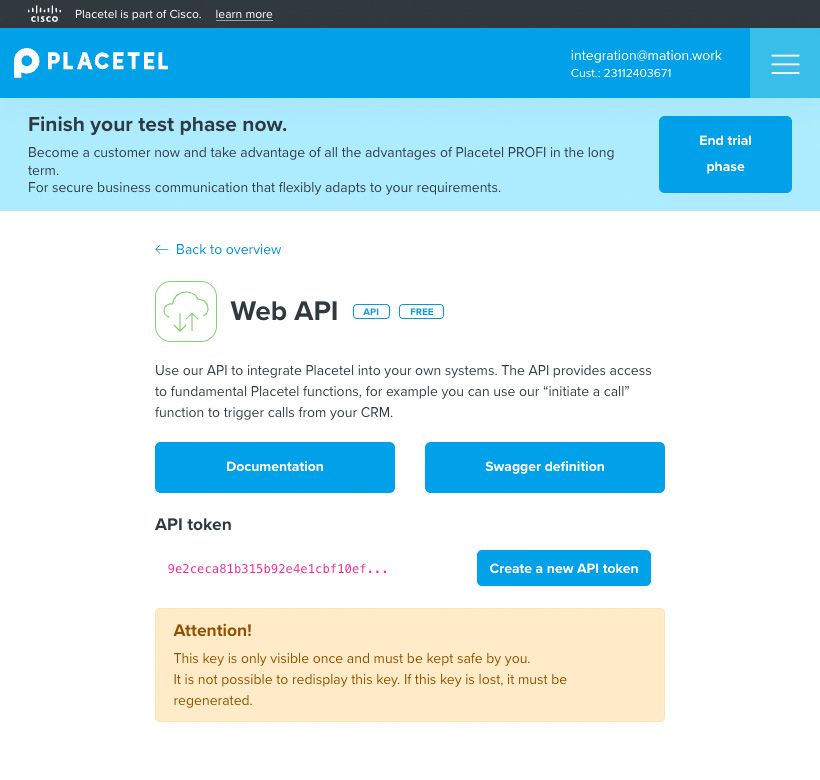
- Go to Mation and navigate to Apps. Click the + Add Connection button. In the popup, select Placetel from the list.
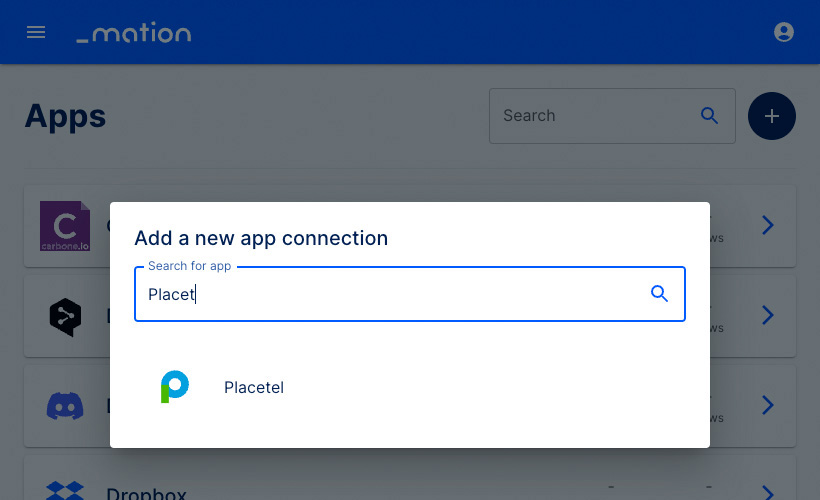
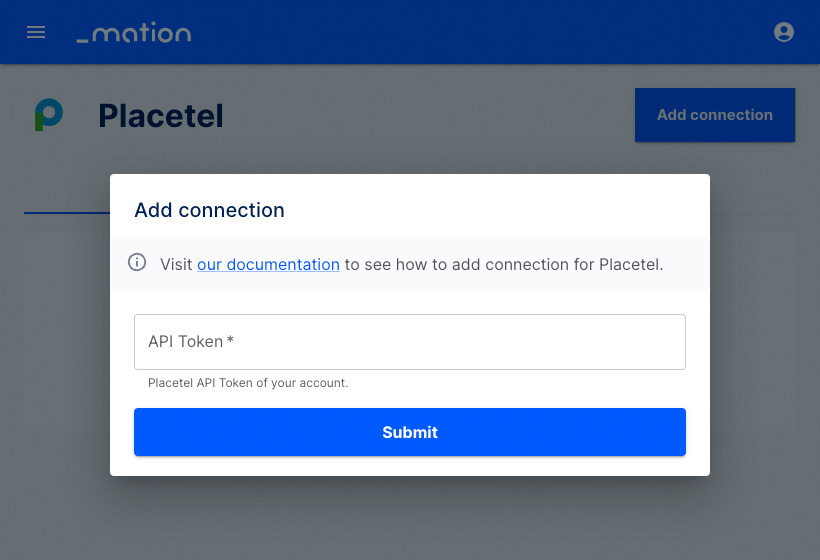
- Paste the
API Tokeninto the API Token field.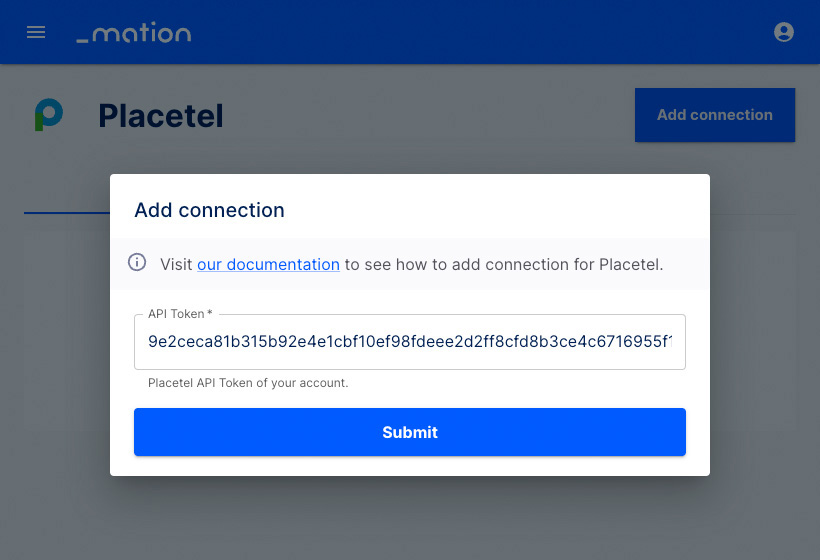
- Click the Submit button.
- The connection with Placetel is now established.
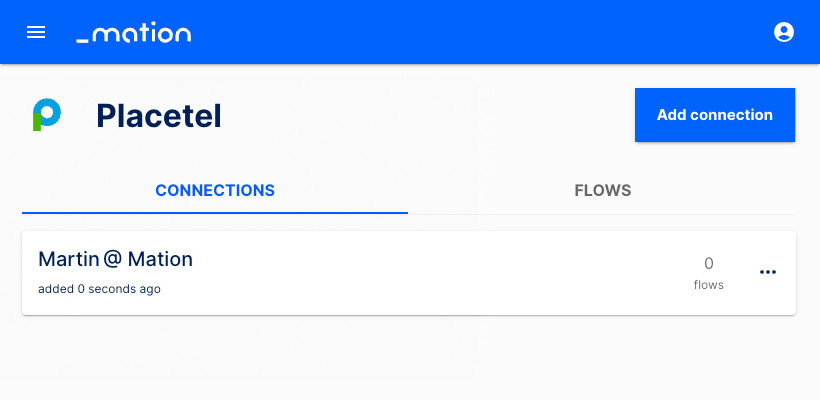
- Start using your new Placetel integration with Mation.