Appearance
Helix
Helix is an advanced AI platform designed to streamline the integration of artificial intelligence into business processes and applications. It offers a suite of tools and services that empower developers, data scientists, and enterprises to build, deploy, and manage AI models efficiently.
With a focus on accessibility and scalability, Helix provides solutions that range from natural language processing and machine learning to computer vision and predictive analytics. The platform is known for its user-friendly interface, robust API support, and comprehensive documentation, making it an ideal choice for organizations looking to harness the power of AI to drive innovation and optimize operations.
Key features of Helix:
- Comprehensive AI Toolkit: Offers a wide range of AI tools including NLP, machine learning, computer vision, and predictive analytics for diverse AI projects.
- User-Friendly Interface: Intuitive design that simplifies building, training, and deploying AI models for both beginners and experts.
- Scalable Infrastructure: Supports projects from small experiments to enterprise-level deployments with reliable performance.
- Robust API Support: Enables seamless integration of AI features into existing apps and workflows with detailed documentation.
- Real-Time Analytics: Provides live data insights to monitor model performance and optimize decisions.
- Flexible Deployment Options: Supports on-premises, cloud, or hybrid deployments tailored to organizational needs.
- Security and Compliance: Ensures data protection with strong encryption and adherence to industry standards.
- Collaboration and Team Management: Facilitates multi-user collaboration with version control and project oversight.
Further information
Read more detailed information on Helix here.
Action:
New chat: New chat.
Connect with Helix:
- Log in to your Mation AI account.
- Use the meatball menu in the bottom left to navigate to Account & API.

- Copy the
API Key.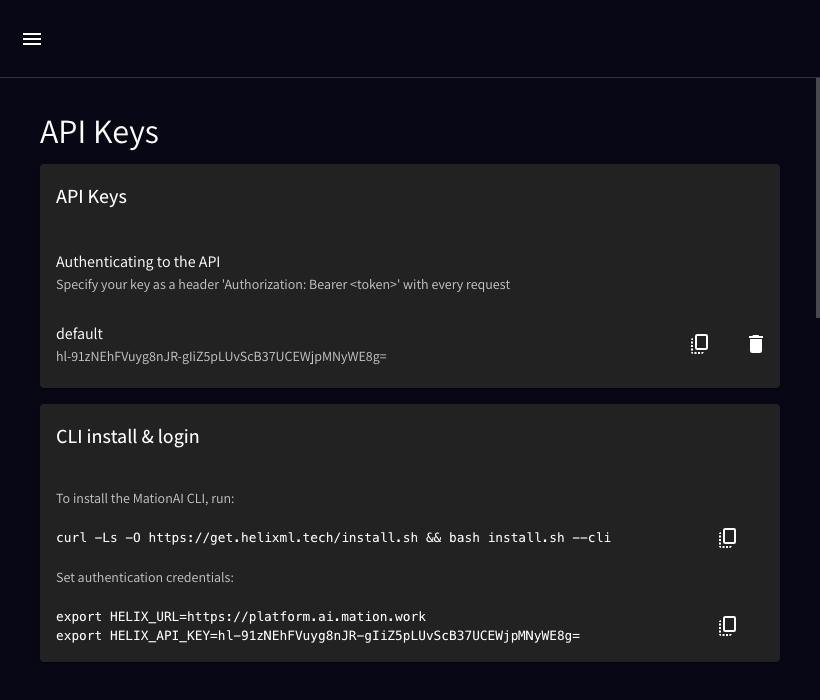
- Go to Mation and navigate to Apps. Click the + Add Connection button. In the popup, select Helix from the list.
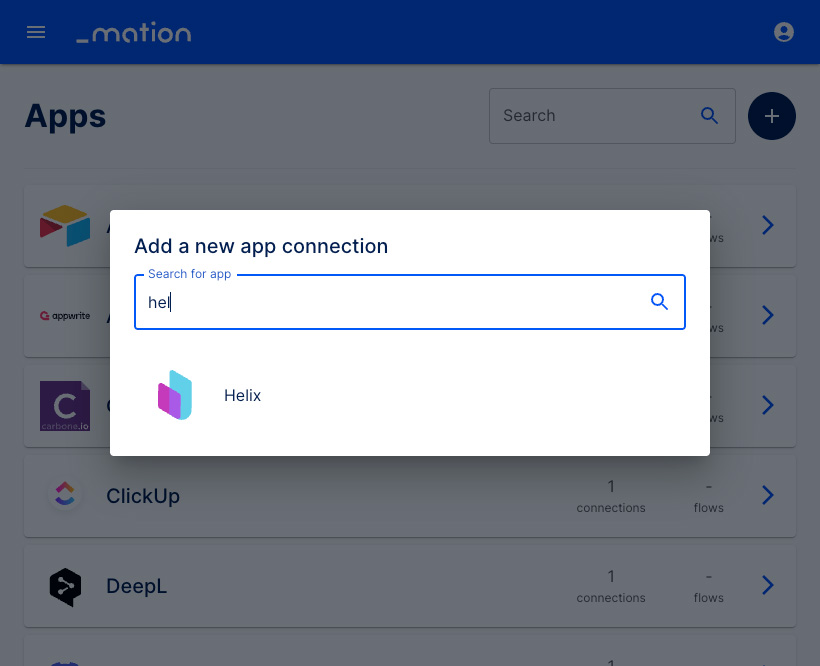
- Enter a Screen Name.
- Enter your
Helix instance URLinto the Helix instance URL field. - Paste the
API Keyinto the API Key field.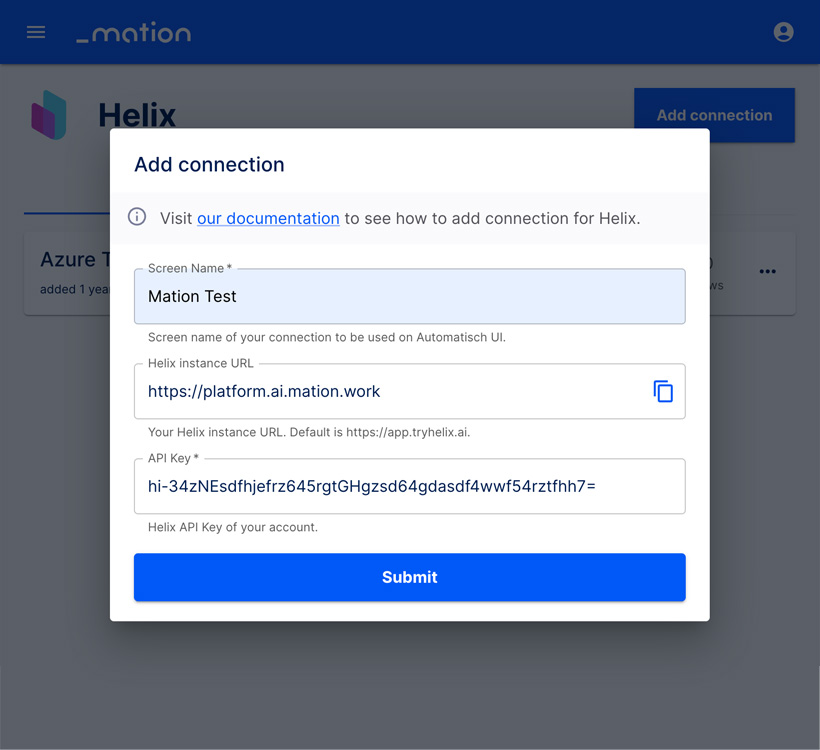
- Click the Submit button.
- Your Helix connection is now established.
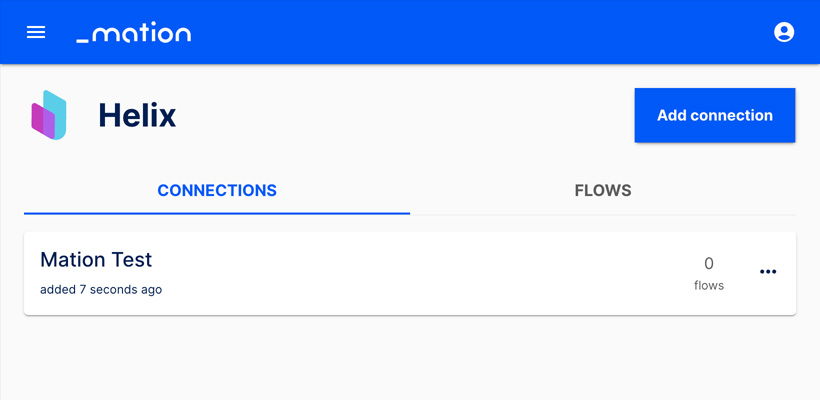
- Start using your new Helix connection with Mation.