Appearance
OpenAI
OpenAI is an artificial intelligence research laboratory consisting of the for-profit OpenAI LP and its parent company, the non-profit OpenAI Inc. The organization is known for its advancements in the field of artificial intelligence, particularly within the realm of deep learning, natural language processing, and reinforcement learning.
Key features of Open AI:
Mission and Philosophy:
- OpenAI was founded with the mission to ensure that artificial general intelligence (AGI)—highly autonomous systems that outperform humans at most economically valuable work—benefits all of humanity.
- The organization originally started as a non-profit and later transitioned to a "capped-profit" model to attract more capital while still prioritizing its ethical standards over unlimited profit motives.
Research and Development:
- OpenAI conducts research in several domains of AI, including machine learning (ML), neural networks, robotics, and cognition. The goal is to advance digital intelligence in a way that can positively impact humanity.
- It is also known for promoting and developing friendly AI in a responsible way, with considerations for the long-term safety and ethical implications of AI.
Notable Projects and Products:
- GPT (Generative Pretrained Transformer) Series: OpenAI is renowned for its development of the GPT series of language processing AI models, with GPT-3 being one of the most advanced and widely known.
- DALL·E and DALL·E 2: These AI models generate images from textual descriptions, showcasing the ability to create original, realistic images and art from a natural language prompt.
- Codex: This AI system can understand and generate code, powering products like GitHub Copilot, which provides suggestions for whole lines or blocks of code within an integrated development environment (IDE).
Open Source Contributions:
- OpenAI has contributed to the open source ecosystem with projects like Gym (a toolkit for developing and comparing reinforcement learning algorithms) and OpenAI Baselines for high-quality implementations of reinforcement learning algorithms.
Partnerships and Collaborations:
- OpenAI has partnered with various organizations and companies to further its research and applications. A notable example is the partnership with Microsoft, which has provided cloud infrastructure and investment to accelerate OpenAI's research.
Policy and Safety:
- Part of OpenAI's work is focused on policy and safety research to direct AI development in a way that avoids potential negative consequences for humanity.
- They aim to actively cooperate with other research and policy institutions to address global challenges associated with AI.
Education and Outreach:
- OpenAI disseminates knowledge through publications, blogs, and open-source codebases. They actively engage with the broader AI community to discuss their research findings and contribute to the global conversation on AI ethics and policy.
OpenAI's work has had a significant impact on the field of AI and is closely followed by both the tech industry and the public. The advancements made by OpenAI often stir discussions on the future of AI, its capabilities, and the societal implications of increasingly powerful AI systems.
Actions:
- Check morderation: Checks for hate, hate/threatening, self-harm, sexual, sexual/minors, violence, or violence/graphic content in text.
- Send prompt: Creates a completion for the provided prompt and parameters.
Connect with Open AI:
- Go to OpenAI and log in to your account.
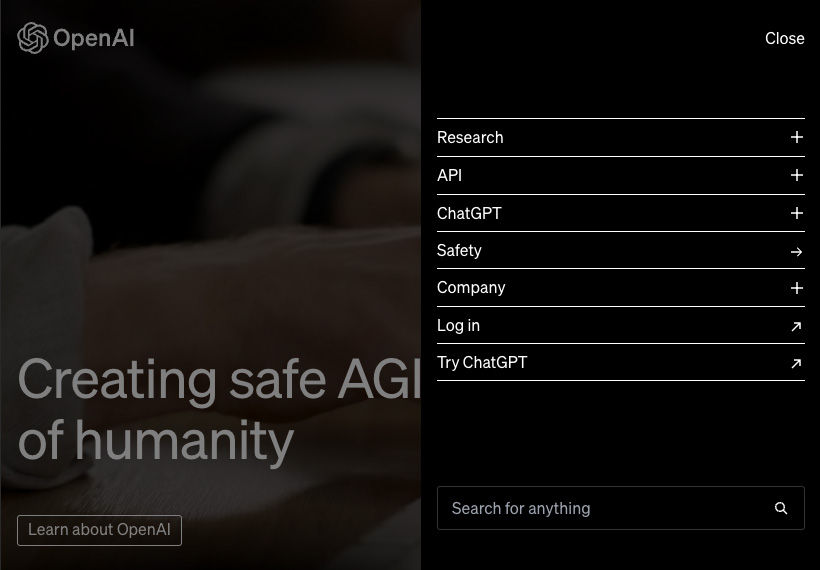
- Click the API tile.
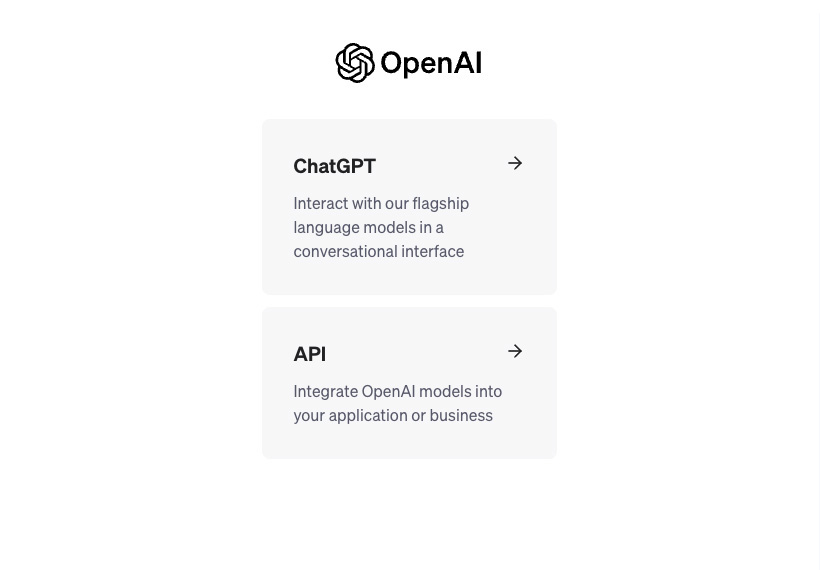
- Go to the API Keys page on OpenAI.
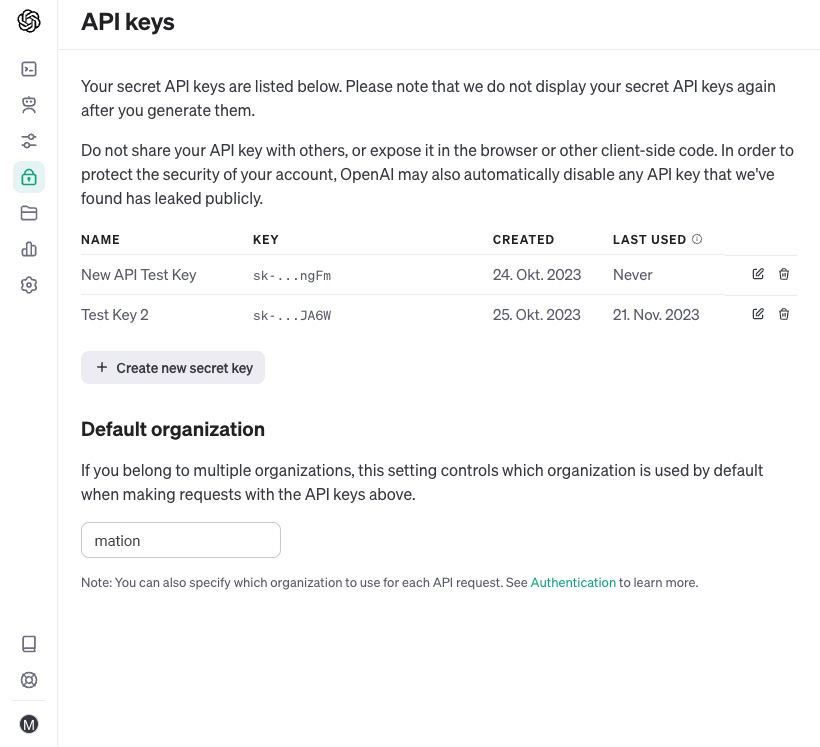
- Click the Create a new secret key button.
- Fill in the Name field in the dialog and click the Create secret key button.
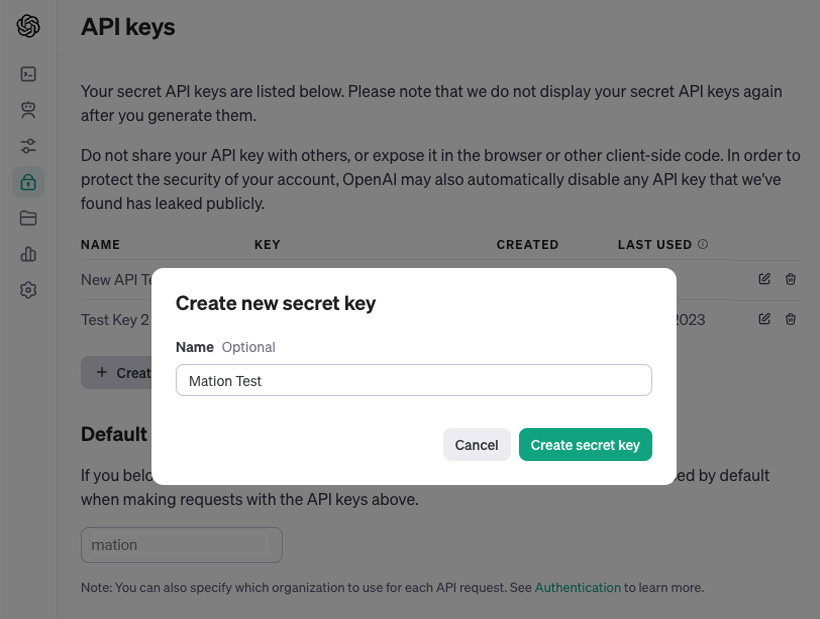
- Follow the instructions to prove you are human and click the Start exercise button.
- Click the left or right arrows until the image matches and then click the Send button.
- Repeat this step with the next exercise.
- Repeat this step with the next exercise.
- Copy your new
secret key.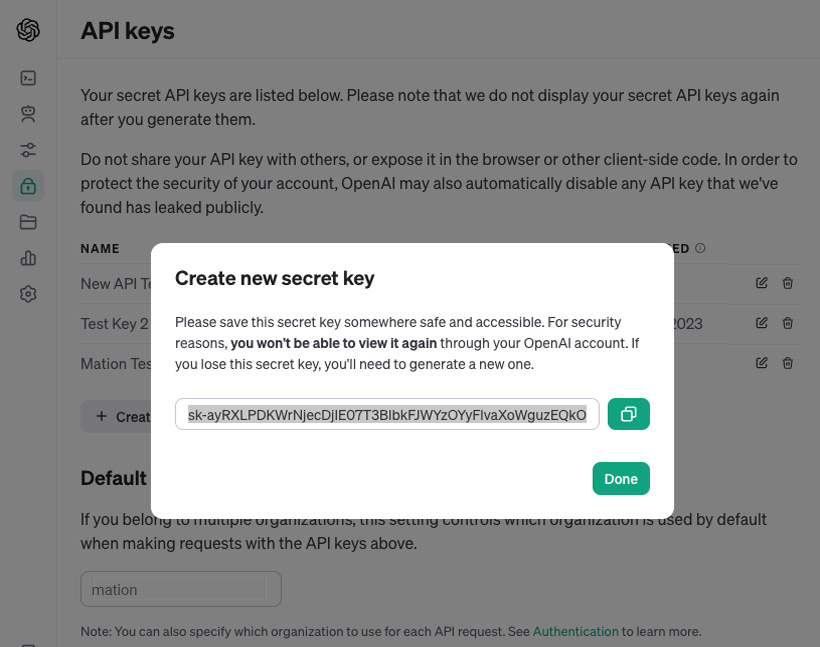
- Go to Mation and navigate to My Apps and Add a new connection choosing OpenAI from the list.
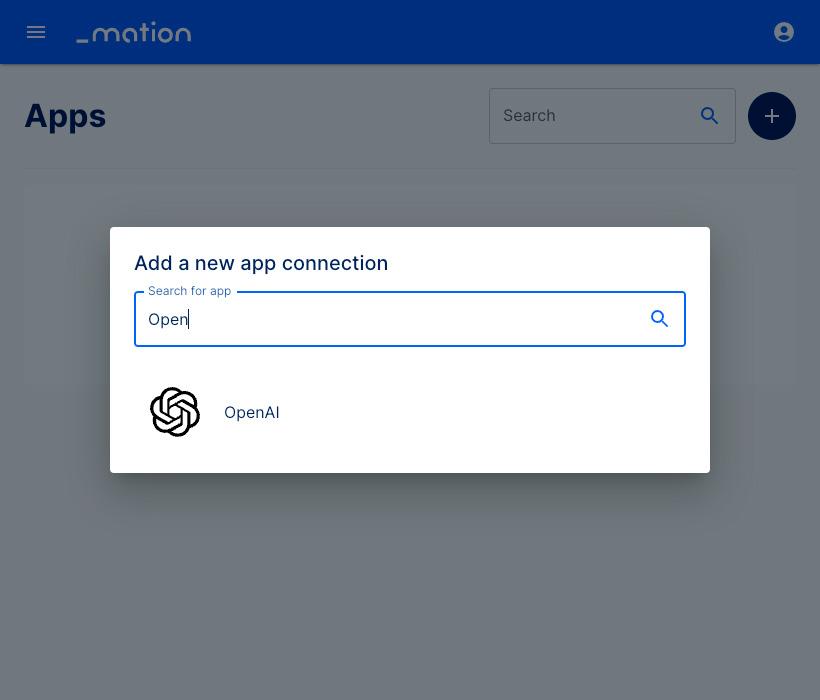
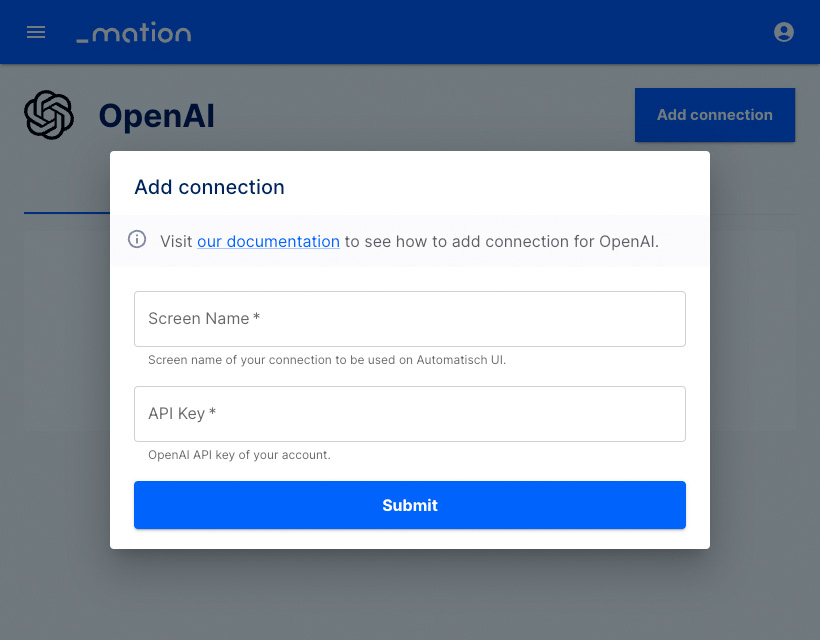
- Enter a Screen name of your choice and paste the
secret keyinto theAPI Keyfield.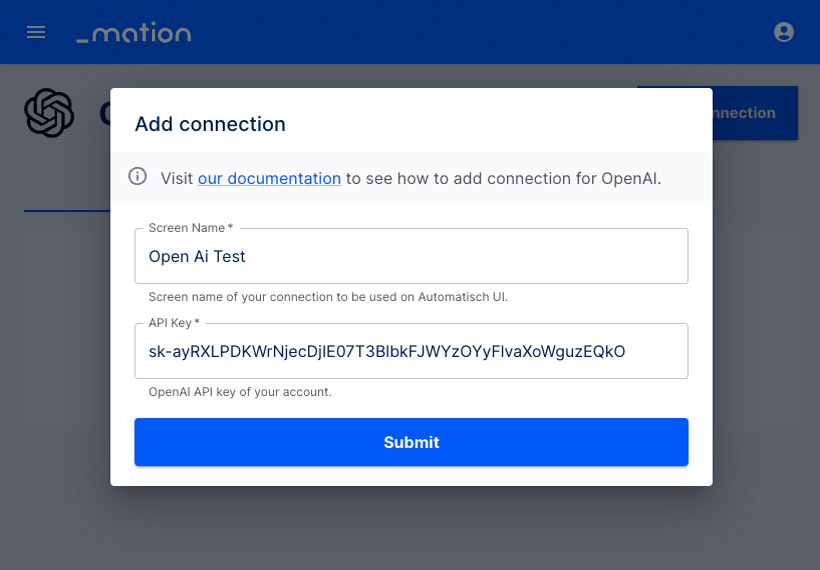
- Click the Submit button.
- Your OpenAI connection is now established.
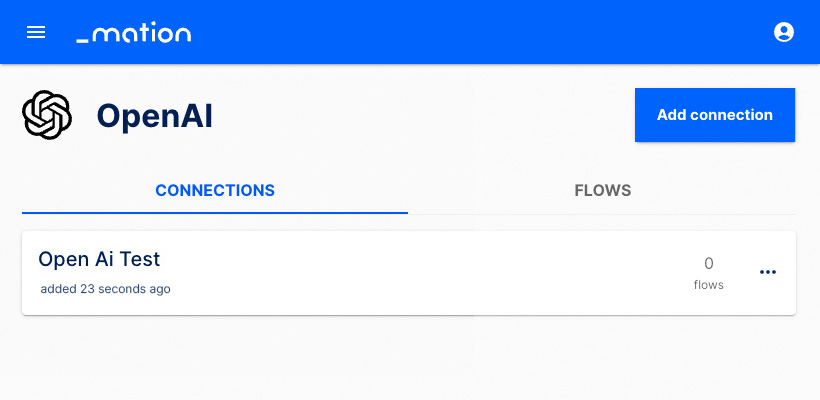
- Start using your new OpenAI connection with Mation.